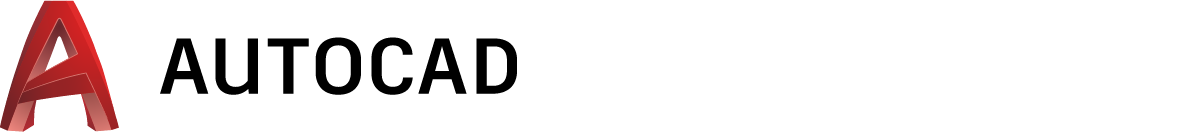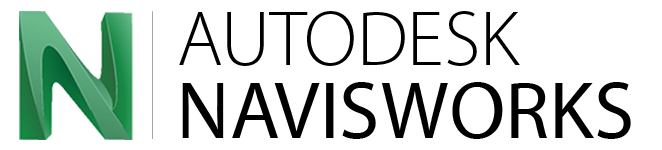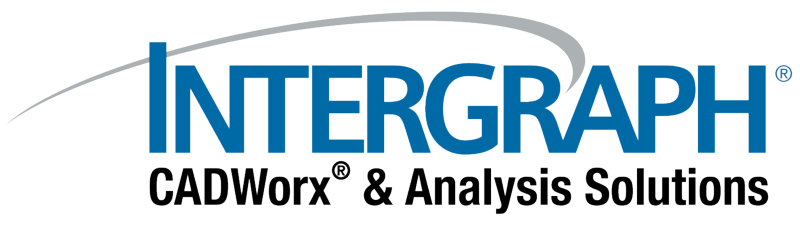
Values
Reduce Costs
Enhance Staff Productivity
Ensure Security and Business Continuity
Improve Customer Service
CADWorx
Intergraph® CADWorx® Plant Design Suite is an integrated, complete AutoCAD®-based software series for plant design that provides intelligent drawing and database connectivity, advanced levels of automation, and easy-to-use drafting tools.
Description
The comprehensive series of CADWorx® design tools includes structural steel, equipment, process and instrument diagrams, and design review, plus automatic isometrics and bills of material.
CADWorx is quick and easy to set up and use, so design can begin immediately. The bi-directional links between CADWorx and analysis programs for pipes and vessels enable designers and engineers to easily share information while keeping the drawings, models, and related information continuously synchronized as changes are made. The fast processing and highly refined user-interface features in CADWorx empower users to work efficiently together, even on large models.
Consult with an expert about Intergraph® CADWorx® Find answers to frequently asked questions about the CADWorx Plant Design Suite Check out CADWorx Webinars
Request an evaluation. It is fully functioning and runs for 30 days.
Has helped thousands of corporations create revenue-earning deliverables more quickly
Intelligent design
Empowers P&IDs by making diagrams and unlocking info locked within them to stakeholders
Supports many industries
Works with chemical, offshore, pharmaceutical, piping, power, shipbuilding, steelwork, water treatment