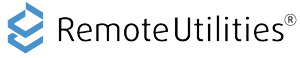Categories
Problems that solves
Low quality of customer service
Low quality of customer support
Decentralization of management
Insufficient risk management
Poor communication and coordination among staff
Values
Ensure Security and Business Continuity
Improve Customer Service
Manage Risks
Support Customers
About Product
Description
Remote Desktop Protocol (RDP) is a proprietary protocol developed by Microsoft which provides a user with a graphical interface to connect to another computer over a network connection. The user employs RDP client software for this purpose, while the other computer must run RDP server software.
Features:
- Access remote PCs running Windows Professional or Enterprise and Windows Server
- Access remote resources published by your IT admin
- Connect remotely through a Remote Desktop Gateway
- Rich multi-touch experience supporting Windows gestures
- Secure connection to your data and applications
- Simple management of your connections from the connection centre
- High-quality video and audio streaming
- Connect from your phone or use Continuum for Phone
Competitive products
User features
Roles of Interested Employees
Chief Information Officer
IT Management
Operational Manager
Organizational Features
ISO 27001 Compliance
GDPR Compliance
Mobile users
Internet access is available for employees