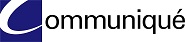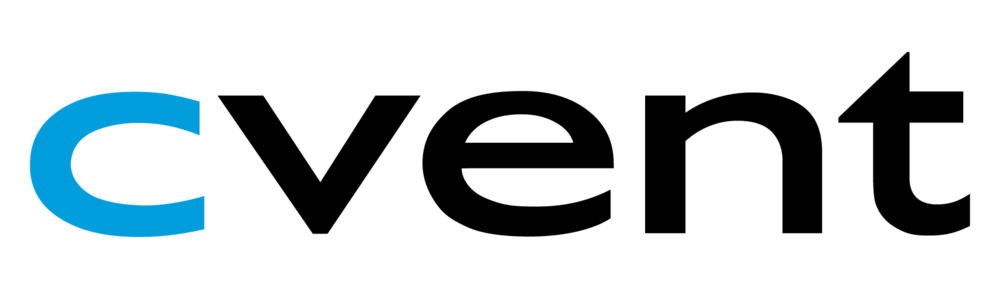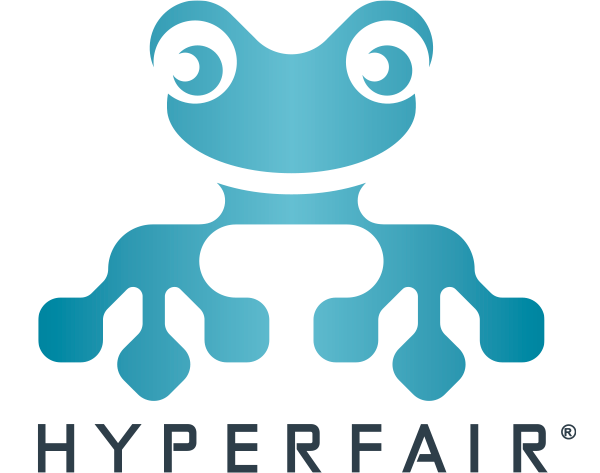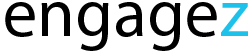Categories
Problems that solves
Aging IT infrastructure
Shortage of inhouse software developers
IT infrastructure does not meet business tasks
Values
Improve Customer Service
Increase Customer Base
About Product
Description
Open Campus
Whether you’re a small group of globally distributed, digital nomads or just down the street from each other, our Open Campus is the perfect place to hold online events or build a cloud-based business. Completely free to use and home to a community of untethered innovators.
- Spatialized Voice + Text Chat. Hear who you're close to, and use text chat to share text, emojis or files.
- Wide Variety of Rooms + Places. The Open Campus has spaces designed to facilitate small and massive gatherings, both formal and informal.
- Scale. The Open Campus supports hundreds of simultaneous users at once. Try that with video chat.
- Display Content. Use Web Screens to display web sites, upload files, or share your screen with others. Point with laser pointers.
- Small Group Breakouts. Breaking into small groups and then coming back together in Open Campus is even easier than it is in person.
- Sense of Presence. Interacting with avatars in a shared 3D space like the Open Campus promotes a sense of togetherness + presence.
- Spatialized Voice + Text Chat. Hear who you're close to, and use text chat to share text, emojis or files. Hundreds of simultaneous users at once.
- Common Areas + Breakout Spaces. Team Suites are designed to facilitate large team meetings but also smaller group breakouts.
- Configurable. Add your own branding with logos/images, and customize the layout of the space.
- Display Content. Use Web Screens to display web sites, upload files, or share your screen with others in your Team Suite.
- Admin Dashboard. Manage permissions/roles for users of your Team Suite and get basic analytics.
- Support + Training. Every Team Suite gets an onboarding session and ongoing support to help you make the most of it.
- Lots of Space. From massive auditoriums to conference halls to small offices, there are spaces in a Private Campus to support any kind of interaction.
- Multi-User. Users in a Private Campus interact as avatars with voice chat, text chat, file sharing, presentation tools, animations, laser pointers, and more. And it all requires less bandwidth than a video call.
- Scalable. We create Private Campuses that are used by organizations who operate at a vast scale. This means you can achieve thousands of simultaneous users in a multi-user environment, deploy worldwide, and get to work.
- Cross-Platform. Private Campuses are accessible on PC, Mac, mobile, and virtual reality devices like Oculus Rift and HTC Vive.
- Design. Whether you want our out-of-the-box campus environment or custom-designed environments using your assets or assets we make for you, we'll get your campus looking just right.
- Support + Training. We make sure your organization knows how to deploy and use your Private Campus.. This means documentation, training, and ongoing support.