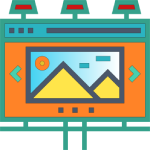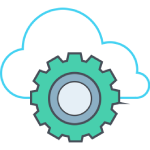View
Sorting
Products found: 7
Adobe Acrobat DC
Adobe Captivate
Why choose Adobe Captivate?
Train employees, partners, and customers effectively with a next-gen LMS. Deliver an enhanced & enjoyable learning experience for your learners. Reduce skill gaps to manage a learner ecosystem that is engaged, compliant and updated. Take advantage of the all-new AI-based Social Learning to encourage learning in the flow of work and allow peers to learn from each other.
Experience a world-class enterprise LMS from Adobe that is:
- Recognized by leading analysts and industry bodies
- Awarded for excellence across multiple categories
- Adopted by leading corporations around the world
- Used by millions of engaged learners
Overview of Adobe Captivate benefits
- Adobe Advantage
Seamlessly integrate with enterprise apps and get access to best-in-class safety, security and streaming technology. Get dedicated onboarding help and step-by-step assistance through our online help center and 24x7 phone support.
- Best-in-class Safety & Security
Adobe Captivate is SOC 2, SSO, 508 compliant and follows some of the most stringent application, data and cloud infrastructure security guidelines including GDPR compliance.
- Integration with enterprise apps
Take advantage of API-based connectors in Captivate Prime for apps such as SFDC, Zoom, Lynda.com, LinkedIn Learning, Talent Management Suites, Workday, Power BI, Slack and many more.
- World-class Content Streaming
Adobe Captivate draws on Brightcove® adaptive video streaming, scalable Amazon cloud infrastructure and fast content delivery using Akamai edge servers – ensuring a lag-free learning experience.
- An Easy LMS With Power Under The Hood
Adobe is known for their intuitive and versatile learning management systems, and their Adobe Captive LMS is no different. It boasts a user interface that focuses on single web page architecture, which gives you the opportunity to design your online training courses without having to skim through an abundance of pages. Adobe Captivate also features an inbuilt LCMS function, giving you the power to organize and group modules and create structure within your online training programs. This is ideal for organizations that may have a vast assortment of learning materials or certifications that need to stay organized and up-to-date.
5 Adobe Captivate Standout Features
Fluidic Player.
Adobe Captivate Prime includes a player that adds a whole new dimension of interactivity to online training courses. It supports virtually any multimedia, ranging from standard videos and PDFs to SCORM-compliant content. You don’t have to worry about downloading any additional plug-ins in order to offer your learners high quality, engaging, and immersive streaming videos that draw them into the training experience.
Learner Dashboard.
In addition to the intuitive dashboard that Adobe Captive Prime offers eLearning professionals, your corporate learners also have access to a user-friendly dashboard that allows them to track their progress. They can immediately view how many eLearning courses they’ve completed, how many they still need to complete, what skills they’ve developed, and which supplement online courses they may want to consider.
Offline Access.
There are instances where employees simply cannot access the internet, but still need to be able to participate in the online training course. This is where the Adobe Captivate Prime offline access comes in handy. Learners can finish an eLearning course even if they are no longer connected to Wi-Fi by simply downloading the content via the Prime app. When they are back online, the application auto-syncs to the system and continues tracking learner progress.
Learner Tracking.
Every aspect of the online training course is tracked via the LMS, from interactions to performance assessment scores. This gives organizations the ability to fine-tune their training strategies and determine if certain employees may require additional help to reach their true potential.
Gamification.
Motivation is key to successful online training experiences, and Adobe Captivate Prime offers a top-notch gamification system that includes badges and leaderboards that encourage learners to do their very best. Learners can even keep track of the badges they’ve earned or view their ranking on the leaderboards via their dashboard, which helps them stay fully engaged in the online training process.
Adobe Connect
Adobe Connect Meetings Discover the true power of online meetings ● Access across devices ● Personal digital office ● Rich recording and editing tools ● Highly secure communication and compliance Adobe Connect Webinars The all-in-one webinar solution for marketers ● Immersive experiences ● Robust registration ● Fully customizable events ● Built-in analytics Adobe Connect Learning The complete digital learning solution for trainers ● Engaging content delivery ● Mobile learning across devices ● Immersive classes live and on-demand ● Efficient training management and tracking
Adobe Creative Cloud for teams
Adobe Experience Cloud
- Financial Services
- Government
- High tech
- Manufacturing
- Media & Entertainment
- Retail
- Telecommunications
- Travel & hospitality
- Healthcare
Adobe Photoshop
Powering the creative world. The world’s best imaging and graphic design software is at the core of just about every creative project, from photo editing and compositing to digital painting, animation, and graphic design. And now you can harness the power of Photoshop across desktop and iPad to create wherever inspiration strikes. Everyday photography. Totally transformed. Our professional photography tools make it easy to do everyday edits or total image transformations across desktop and iPad. Crop, remove objects, retouch, and combine photos. Play with color and effects. And reimagine the art of photography. Design is in our DNA. Posters, packaging, banners, websites — all your design projects start with Photoshop. Combine photos and text to create entirely new images. Work with unlimited layers and masks. And paint with brushes that you control with stylus or touch on your iPad. Here. There. Everywhere. Start on your iPad and finish on your desktop — your work is automatically saved to the cloud and your PSDs are the same, no matter where you are.
Powerful meets portable. The creative power of Photoshop is now on your iPad. Open full-size PSDs, create sophisticated composites, retouch images, and control brushes with your finger or Apple Pencil. We’re just getting started, so stay tuned as we roll out exciting new features in the months ahead.