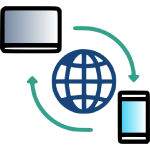View
Sorting
From A to Z
Products found: 2
TeamViewer
TeamViewer is a comprehensive, remote access, remote control and remote support solution that works with almost every desktop and mobile platform, including Windows, macOS, Android, and iOS. TeamViewer lets you remote in to computers or mobile devices located anywhere in the world and use them as though you were there. Plus, you can remotely connect to servers, commercial-grade machines, and IoT devices from anywhere, at any time through our secure global remote access network.
One integrated solution for all your remote connectivity needs.
Remote Support
Deliver Instant Remote Support to Customers and Employees
Tech mishaps happen. Computer glitches, system crashes, and device failures can bring business to a standstill. Instead of making on-site service calls that take time and increase costs, IT pros choose TeamViewer to provide instant remote support for their clients.
Top Features:
- Ad-hoc support for clients and employees
- Custom branding for support applications
- Integrated service case management and integrations for major service desk systems
- Leave sticky notes on remote computers
- Integrations for Mobile Device Management and other apps
- Permanent access for unattended devices
- Wake-on-LAN and remote rebooting
- Black screen for private remote access
- Secure, flexible file sharing
- Remote Printing for Windows and MacOS
- Share Your Screen on iPhones and iPads
- Transfer files securely, and manage transfers in the Files app on iOS
- Mobile-to-mobile connections
- View system diagnostics in the TeamViewer desktop app
- Chat via text, take screenshots, or control processes on the supported device
-
-
ROI-
-
10
19
TeamViewer Engage
Next-Gen Engagement
With scalable cloud or on-premises deployment options, single sign-on (SSO) integration, and built-in security, TeamViewer Engage is enterprise-ready to meet your requirements. Manage TeamViewer Engage users with your existing SSO or role-based access control system and ensure proper auditability of all customer engagements.
Best of all, TeamViewer Engage is GDPR-compliant, enabling you to interact securely with customers across digital channels, without exposing sensitive or personal data.
- Proactively engage customers on your website, offering instant help with Chatbots and seamless transitions to Live Chat with support agents.
- Help customers faster with Video Chat and Co-Browsing, enabling agents to see what customers see on their web browsers.
- Review and fill out documents with customers, using Document Co-Browsing and eSignature.
- Co-Browsing
- Chatbots
- Live Chat
- Video Chat
- eSignature
- Appointment Scheduling
-
-
ROI-
-
0
0