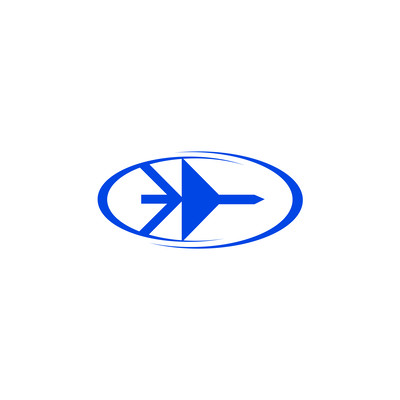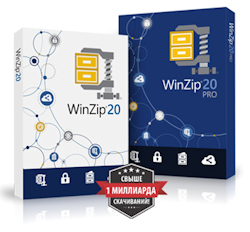Categories
Problems that solves
Unstructured data
High costs
Values
Reduce Costs
Ensure Compliance
Amazon Storage Gateway
AWS Storage Gateway is a hybrid storage service that enables your on-premises applications to seamlessly use AWS cloud storage.
About Product
Description
AWS Storage Gateway is a hybrid storage service that enables your on-premises applications to seamlessly use AWS cloud storage. You can use the service for backup and archiving, disaster recovery, cloud data processing, storage tiering, and migration. The service helps you reduce and simplify your datacenter and branch or remote office storage infrastructure. Your applications connect to the service through a virtual machine or hardware gateway appliance using standard storage protocols, such as NFS, SMB and iSCSI. The gateway connects to AWS storage services, such as Amazon S3, Amazon S3 Glacier, Amazon S3 Glacier Deep Archive, Amazon EBS, and AWS Backup, providing storage for files, volumes, snapshots, and virtual tapes in AWS. The service includes a highly-optimized data transfer mechanism, with bandwidth management, automated network resilience, and efficient data transfer, along with a local cache for low-latency on-premises access to your most active data.
FEATURES:
Introducing Storage Gateway
AWS Storage Gateway is a hybrid cloud storage service that connects your existing on-premises environments with the AWS Cloud. Its features make it easy for you to run hybrid cloud workloads at any stage of your cloud adoption, whether it's getting started with cloud backups, running cloud processing workflows for data generated by on-premises machines, or performing a one-time migration of block volume data or databases.
Key Features
Standard Storage Protocols. Storage Gateway seamlessly connects to your local production or backup applications with NFS, SMB, iSCSI, or iSCSI-VTL, so you can adopt AWS Cloud storage without needing to modify your applications. Its protocol conversion and device emulation enables you to access block data on volumes managed by Storage Gateway on top of Amazon S3, store files as native Amazon S3 objects, and keep virtual tape backups online in a Virtual Tape Library backed by S3 or move the backups to a tape archive tier on Amazon Glacier.
Fully Managed Cache. The local gateway appliance maintains a cache of recently written or read data so your applications can have low-latency access to data that is stored durably in AWS. The gateways use a read-through and write-back cache.
Optimized and Secured Data Transfer. Storage Gateway provides secure upload of changed data and secure downloads of requested data, encrypting data in transit between any type of gateway appliance and AWS using SSL. Optimizations such as multi-part management, automatic buffering, and delta transfers are used across all gateway types, and data compression is applied for all block and virtual tape data.
AWS Integrated. As a native AWS service, Storage Gateway integrates with other AWS services for storage, backup, and management. The service stores files as native Amazon S3 objects, archives virtual tapes in Amazon Glacier, and stores EBS Snapshots generated by the Volume Gateway with Amazon EBS. Storage Gateway also integrates with AWS Backup to manage backup and recovery of Volume Gateway volumes, simplifying your backup management, and helping you meet your business and regulatory backup compliance requirements.
Additionally, Storage Gateway provides a consistent management experience using the AWS Console, both for on-premises gateways, and for monitoring, management and security with AWS services such as Amazon CloudWatch, AWS CloudTrail, AWS Identity and Access Management (IAM), and AWS Key Management Service (KMS).
Gateway Types
File Gateway
The File Gateway presents a file interface that enables you to store files as objects in Amazon S3 using the industry-standard NFS and SMB file protocols, and access those files via NFS and SMB from your datacenter or Amazon EC2, or access those files as objects with the S3 API. POSIX-style metadata, including ownership, permissions, and timestamps are durably stored in Amazon S3 in the user-metadata of the object associated with the file. Once objects are transferred to S3, they can be managed as native S3 objects, and bucket policies such as versioning, lifecycle management, and cross-region replication apply directly to objects stored in your bucket.
Customers use the File Gateway to store file data into S3 for use by object-based workloads including data analytics or machine learning, as a cost-effective storage target for backups, and as a repository or tier in the cloud for application file storage.
Volume Gateway
The Volume Gateway presents your applications block storage volumes using the iSCSI protocol. Data written to these volumes can be asynchronously backed up as point-in-time snapshots of your volumes, and stored in the cloud as Amazon EBS snapshots. You can back up your on-premises Volume Gateway volumes using the service’s native snapshot scheduler or the AWS Backup service. In both the cases, volume backups are stored as Amazon EBS snapshots in AWS. These snapshots are incremental backups that capture only changed blocks. All snapshot storage is also compressed to minimize your storage charges.
When connecting to the Volume Gateway with the iSCSI block interface, you can run the gateway in two modes: cached and stored. In cached mode, you store your primary data in Amazon S3 and retain your frequently accessed data locally in cache. With this mode, you can achieve substantial cost savings on primary storage, minimizing the need to scale your storage on-premises, while retaining low-latency access to your frequently accessed data.
In stored mode, you store your entire data set locally, while making an asynchronous copy of your volume in Amazon S3 and point-in-time EBS snapshots. This mode provides durable and inexpensive offsite backups that you can recover locally, to another site or in Amazon EC2.
Customers often choose the volume gateway to backup local applications, and use it for disaster recovery based on EBS Snapshots, or Cached Volume Clones. The Volume Gateway integration with AWS Backup enables customers to use the AWS Backup service to protect on-premises applications that use Storage Gateway volumes. AWS Backup supports backup and restore of both cached and stored volumes. Using AWS Backup with Volume Gateway helps you centralize backup management, reduce your operational burden, and meet compliance requirements. AWS Backup enables you to:
- Set customizable scheduled backup policies that meet your backup requirements;
- Set backup retention and expiration rules so you no longer need to develop custom scripts or manually manage the point-in-time backups of your volumes; and
- Manage and monitor backups across multiple gateways and other AWS resources from a central view.
Scheme of work
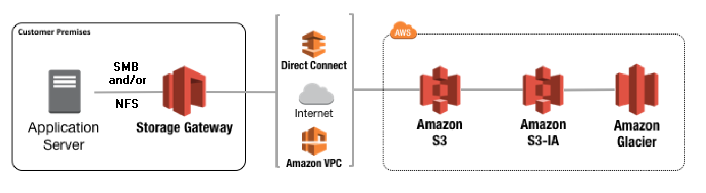
Competitive products
Deployments with this product
User features
Roles of Interested Employees
Chief Executive Officer
Chief Information Officer
Organizational Features
Internet access is available for employees
Legal requirement to backup data
Data Warehouse