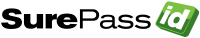Categories
Problems that solves
No control over implementation
Non-compliant with IT security requirements
Risk of data loss or damage
Unauthorized access to corporate IT systems and data
Values
Ensure Security and Business Continuity
Ensure Compliance
Manage Risks
Ivanti Device Control
DEVICE CONTROL: ENDPOINT ENCRYPTION ALLOWS YOU TO EASILY ENFORCE SECURITY POLICIES ON REMOVABLE DEVICES AND DATA ENCRYPTION
About Product
Description
Data leakage caused by the accidental or sometimes malicious use of removable devices and/or removable media has reached alarming levels. Ivanti® Device Control enforces security policies on removable device usage and data encryption. The solution centralizes management of devices and data using a whitelist / “default deny” approach, plus it provides an additional layer of protection against malware introduced via physical means.
Protect Data from Loss or Theft
With more employees working remotely, access is required from outside the network. But the potential impact of data loss, be it accidental or malicious, is a very real concern. Today, removable media / devices are the most common data leakage routes—no file copy limits, no encryption, no audit trails, and no central management. Ivanti Device Control enables the secure use of such productivityenhancing tools while limiting the potential for data leakage and its impact.
Key Features Whitelist / “Default Deny” Assigns permissions for authorized removable devices and media to individual users or user groups. By default, those devices / media and users not explicitly authorized are denied access. Policy-Enforced Encryption for Removable Storage Centrally encrypts removable devices (such as USB flash drives) and media (such as DVDs/CDs), plus enforces encryption policies when copying to devices / media. Data Copy Restriction Restricts the daily amount of data copied to removable devices and media on a per-user basis; also limits usage to specific time frames / days. File Type Filtering Controls file types that may be moved to and from removable devices / media on a per-user basis; helps limit malware propagation. Centralized Management / Administrators’ Roles Centrally defines and manages user, user groups, computer and computer groups access to authorized removable devices / media on the network. By default, those devices / media and users not explicitly authorized are denied access. Temporary / Scheduled Access Grants users temporary / scheduled access to removable devices / media; employed to grant access “in the future” for a limited period. Context-Sensitive Permissions Access / usage policies remain enforced regardless of connection status, and can be tailored whether the endpoint is connected to the network or not. Role-based Access Control Assigns permissions to individual users or user groups based on their Windows Active Directory or Novell eDirectory identity, both of which are fully supported. Tamper-proof Agent Installs agents on every endpoint on the network. Agents are protected against unauthorized removal—even by users with administrative permissions. Only Device Control Administrators may deactivate this protection. Flexible / Scalable Architecture Provides organization-wide control and enforcement using scalable client-server architecture with a central database that is optimized for performance. Supports virtualized server configurations. How Ivanti Device Control Works
Key Features Whitelist / “Default Deny” Assigns permissions for authorized removable devices and media to individual users or user groups. By default, those devices / media and users not explicitly authorized are denied access. Policy-Enforced Encryption for Removable Storage Centrally encrypts removable devices (such as USB flash drives) and media (such as DVDs/CDs), plus enforces encryption policies when copying to devices / media. Data Copy Restriction Restricts the daily amount of data copied to removable devices and media on a per-user basis; also limits usage to specific time frames / days. File Type Filtering Controls file types that may be moved to and from removable devices / media on a per-user basis; helps limit malware propagation. Centralized Management / Administrators’ Roles Centrally defines and manages user, user groups, computer and computer groups access to authorized removable devices / media on the network. By default, those devices / media and users not explicitly authorized are denied access. Temporary / Scheduled Access Grants users temporary / scheduled access to removable devices / media; employed to grant access “in the future” for a limited period. Context-Sensitive Permissions Access / usage policies remain enforced regardless of connection status, and can be tailored whether the endpoint is connected to the network or not. Role-based Access Control Assigns permissions to individual users or user groups based on their Windows Active Directory or Novell eDirectory identity, both of which are fully supported. Tamper-proof Agent Installs agents on every endpoint on the network. Agents are protected against unauthorized removal—even by users with administrative permissions. Only Device Control Administrators may deactivate this protection. Flexible / Scalable Architecture Provides organization-wide control and enforcement using scalable client-server architecture with a central database that is optimized for performance. Supports virtualized server configurations. How Ivanti Device Control Works
- Discover all removable devices that are currently connected or have ever been connected to your endpoints.
- Assess all “plug and play” devices by class, group, model, and/or specific ID and define policy through a whitelist approach.
- Implement file copy limitations, file type filtering, and forced encryption policies for data moved onto removable devices.
- Monitor all policy changes, administrator activities, and file transfers to ensure continuous policy enforcement.
- Report on device and data usage to document compliance with corporate and/or regulatory policies.
- Protects data from loss / theft
- Enables secure use of productivity tools
- Enhances security policy enforcement
- Delivers precise control with access limits
- Prevents malware infiltration via physical means / mapping of centralized and decentralized management structures
- Allows for monitoring of all file transfers to printers and physical media
Scheme of work

Competitive products
User features
Roles of Interested Employees
Chief Information Officer
Chief IT Security Officer
Chief Technical Officer
Organizational Features
IT Security Department in company
Internet access is available for employees
Сonfidential data