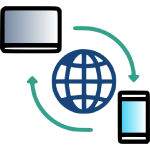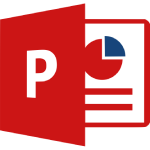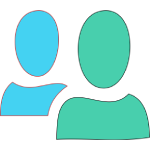View
Sorting
Products found: 7
Chrome Remote Desktop
Chrome Remote Desktop is a remote desktop software tool developed by Google that allows a user to remotely control another computer through a proprietary protocol developed by Google unofficially called "Chromoting". It transmits the keyboard and mouse events from one computer to another, relaying the graphical screen updates back in the other direction, over a network. This feature therefore consists of a server component, for the host computer, and a client component on the computer accessing the remote computer.
The Chrome Remote Desktop client was originally a Chrome extension from the Chrome Web Store requiring Google Chrome; the extension is deprecated, and a web "portal" is available at remotedesktop.google.com. The browser must support WebRTC and other unspecified "modern web platform features". The client software is also available on Android and iOS.
If the computer is to host remote access, such as for remote support, a server package is downloaded and Chrome must be used. This is available for Microsoft Windows, OS X, Linux and Chrome OS.
The Chrome Remote Desktop remote assistance mode has a variation, allowing a permanent, pre-authorised connection to a remote computer, designed to allow a user to connect to another one of their own machines remotely. In contrast, Remote Assistance is designed for short-lived remote connections, and requires an operator on the remote computer to participate in authentication, as remote assistance login is via PIN passwords generated by the remote host human operator. This method of connection will also periodically block out the control from the connecting user, requiring the person on the host machine to click a button to "Continue sharing" with the connected client.
The protocol uses VP8 video encoding to display the remote computer's desktop to the user with high performance over low bandwidth connections. Under Windows, it supports copy-paste and real-time audio feed as well, but lacks an option to disable sharing and transmission of the audio stream. The software is limited to 100 clients. Attempting to add further PCs after reaching 100 will result in a "failed to register computer" error.
Google Cloud Storage
Geo-redundant storage with the highest level of availability and performance is ideal for low-latency, high QPS content serving to users distributed across geographic regions. Google Cloud Storage provides the availability and throughput needed to stream audio or video directly to apps or websites. The highest level of availability and performance within a single region is ideal for compute, analytics, and ML workloads in a particular region. Cloud Storage is also strongly consistent, giving you confidence and accuracy in analytics workloads. Cloud Storage provides fast, low-cost, and highly durable storage for data accessed less than once a month. Perfect for reducing the cost of backups and archives while still retaining immediate access. Backup data in Cloud Storage could be used for more than just recovery because all Cloud Storage classes have ms latency and are accessed through a single API.
Google Compute Engine
Main features of Google Compute Engine:
- Computing environments. Available in a configuration of 1,2,4 or 8 cores on a Linux platform with 3.75 GB of RAM per core.
- Repositories. You can store virtual machine data as non-persistent (Ephemeral), as well as Persistent disks on the Google side or in the Google Cloud Storage service. For permanent disks, you can snapshot for backup purposes, and also provide access to one disk from multiple VMs. All disk data is encrypted.
- Networking. The ability to use high-performance network equipment Google Dataceters and independently configure the network screens, also use an external IP address. Plus, ready-made solutions from third-party vendors that are partners with Google.
- Control. Virtual machines can be managed through a web console or CLI, and there is also an API that provides many opportunities for developers and third-party manufacturers.
Google Compute Engine will be integrated with partner solutions RightScale, Puppet Labs, OpsCode, Numerate, Cliqr, MapR and others.
Google Drive
Google Drive is a file storage and synchronization service developed by Google.
Google Drive allows users to store files on their servers, synchronize files across devices, and share files. In addition to a website, Google Drive offers apps with offline capabilities for Windows and macOS computers, and Android and iOS smartphones and tablets. Google Drive encompasses Google Docs, Google Sheets, and Google Slides, which are a part of an office suite that permits collaborative editing of documents, spreadsheets, presentations, drawings, forms, and more. Files created and edited through the office suite are saved in Google Drive.
Store any file
Keep photos, stories, designs, drawings, recordings, videos, and more. Your first 15 GB of storage are free with a Google Account.
See your stuff anywhere
Your files in Drive can be reached from any smartphone, tablet, or computer. So wherever you go, your files follow.
Share files and folders
You can quickly invite others to view, download, and collaborate on all the files you want–no email attachment needed.
Drive Enterprise. The simplest way for teams to work together in the cloud.
Supercharge teamwork. Move faster and get more done with Docs, Sheets, Slides, and Drive Enterprise's built-in collaboration features.
AI features. Boost productivity with AI. Google AI connects users to the content they're looking for automatically and through powerful search.
Integrates with Microsoft Office and other tools. Make adoption seamless with Drive Enterprise's third-party tool integration, including the ability to open and comment on Microsoft Office files.
Work better together. Drive Enterprise helps teams move faster with collaboration tools like Docs, Sheets, and Slides — all on a secure, cloud-based platform that makes it easy for users to share, store, and access files.
Control and protect your data. Drive Enterprise empowers organizations to create, store, share, and collaborate in the cloud — without any of the risk or disruption associated with implementing new tools or technologies.
Source: cloud.google.com
Google Hangouts
Google Hangouts is a communication platform developed by Google which includes messaging, video chat, SMS and VOIP features. It replaces three messaging products that Google had implemented concurrently within its services, including Google Talk, Google+ Messenger (formerly: Huddle), and Hangouts, a video chat system present within Google+. Google has also stated that Hangouts is designed to be "the future" of its telephony product, Google Voice, and has already integrated some of the capabilities of Google Voice into Hangouts. Users can be messaged by their Google+ accounts. Google has been planning to evolve Hangouts into 2 main parts that are the most important: Hangouts Chat and Hangouts Meet. This service is already available to G Suite customers and will be available to consumer uses. Google is not sure of when to allow normal consumers to use both new services. Google will attempt to allow every user of Classic Hangouts migrate to both new services. Hangouts allows conversations between two or more users. The service can be accessed online through the Gmail or Google+ websites, or through mobile apps available for Android and iOS (which were distributed as a successor to their existing Google Talk apps). However, because it uses a proprietary protocol[8] instead of the XMPP open standard protocol used by Google Talk, most third-party applications which had access to Google Talk do not have access to Google+ Hangouts. Chat histories are saved online, allowing them to be synced between devices. A "watermark" of a user's avatar is used as a marker to indicate how far they have read into the conversation. Photos can be shared during conversations, which are automatically uploaded into a private Google+ album. Users can also now use color emoji symbols in their messages. As with the previous Google+ Hangouts, users can also perform a group video chat with up to 10 users at a time. In 2016 Google upgraded Hangouts to 25 concurrent users in HD video for Work/Education. The new Google Hangouts app on iOS integrates a Google Voice number to some extent, but on Android the SMS support in Hangouts doesn't fully integrate with Google Voice for calls or texts. Integration was first expected by 2014, but was deprecated in January 2016. The reason for the delay appears tied to Google switching away from the XMPP protocol it used, as mentioned above. For Google Chrome, users do not need to install a plugin. However, for Internet Explorer 11, the user must install the "Google Talk Plugin" to be able to use the video features. In Android 4.4, Hangouts is integrated with text messages sending and receiving functions, which is the default SMS app on the Nexus 5. For other Android phones, users can choose to open the SMS function when they download the new version of Hangouts via Google Play. SMS conversations are shown in a drawer on the left side. The update also adds GIF support and a new location-sharing button, which allows the user to send their GPS location to their contacts. As of version 2.3 (September 12, 2014), Hangouts includes the ability to make free voice calls to other Hangouts users, and charges users (via pre-registered credit) to call landline and mobile phones internationally except for calls to the United States and Canada which are free of charge. Currently, Android users must have both the Google Hangouts and Hangouts Dialer apps installed if they wish to call landline or mobile telephone numbers via the public switched telephone network. On August 15, 2016, Google announced that Hangouts on Air will be discontinued on September 12. Users will have to utilize YouTube Live for live-streaming events. Google Hangouts includes several Easter eggs to surprise users.
Google Slides
Google Docs is a set of office and education applications, similar to the tools in Microsoft Office. Google Slides is the company's answer to Microsoft's presentation tool, PowerPoint. You can create dynamic presentations with images and audio. You can even add GIFs to put some fun into your presentation. One of the main advantages of using Google's tools is that they're free; all you need is a Google account and an internet connection.
Google Slides—part of the Google Workspace family of apps—is a traditional presentation app designed around collaboration. It works much like PowerPoint and other presentation apps you've used in the past, only Google Slides runs in your browser, for free. Select a theme for the slideshow, then add standard slide layouts and insert text, graphics, and slide transitions from the menus. Within its presenter view, Google Slides has a great Q&A tool to make your presentation more interactive. Turn it on, and it'll add a banner with a link to the top of your presentation. People can visit that link to ask questions in a separate window and upvote other people's questions. Hosts will see incoming questions through a separate tab within the presenter view. Google Slides really shines when it comes to collaboration. Share a link to your presentation, and anyone you want can add details to your slides, write presentation notes, and anything else you want in your presentation. Add comments, similar to Google Docs, to share feedback. You can track changes with Google Slides' detailed revision log, so you don't have to worry about a coworker messing with that chart you painstakingly created. It's one of the best ways to collaborate on a presentation. Google Slides integrates with Zapier, so you can do things like update charts based on form responses or new spreadsheet rows, or even customize a template when you win a new deal in your CMS.Google Slides Basic Features
- Export PowerPoint Presentations to Google Slides. To convert one of your PowerPoint presentations to Google Slides, upload it to Google Drive.
- Use Google Slides Offline. Google Slides is cloud-based, but you can access and edit documents in Google Drive offline. Once you're connected to the internet again, all of your work syncs to the live version.
- Live Collaboration on Google Slides. One of Google Slides' key advantages over Microsoft's PowerPoint is live-team collaboration, regardless of where your co-workers are located. You can share Google Slides from Google Drive and invite collaborators via their Google accounts. You control what level of access each person has, such as whether they can only view or edit the presentation. Live collaboration allows everyone on the team to work on, and view, the same presentation simultaneously from satellite offices. Everyone can see live edits as they're created.
- Google Slides Built-In Themes. Just like PowerPoint, Google Slides offers pre-designed themes, backgrounds, colors, and fonts. It also provides some nice design features, including zooming in and out of your slides and the ability to apply masks to images to modify their shapes.
Google Workspace
Google Workspace, formerly known as G Suite software, is a collection of office and productivity applications that connect for increased integration between work processes.
It originated in 2006 with Google Apps and was rebranded to G Suite in 2016. In October 2020, Google again rebranded to Google Workspace, adding new features to its collaborative software and attempting to make the suite even more accessible for business teams. Google Workspace includes many business applications that interoperate for increased collaboration and productivity in the workplace. This software also integrates with many other applications: for example, a business might sync their Google Sheets and Salesforce CRM for added insights.Some of the Workspace applications are:
- Mail: Google introduced Gmail in 2004, and it is the cornerstone of Google’s connected suite of office applications. It’s one of the most popular email providers in the world, and it’s collaborative and easy to use.
- Docs: Google Docs automatically saves created documents to Drive (cloud storage) and continues to update them in real time.
- Slides: users make and edit presentations and incorporate data from other Google apps.
- Sheets: Google offers accessible and detailed spreadsheets with customizable formulas. Users can link documents within spreadsheets and communicate with other users within the sheet.
- Calendar: users can schedule meetings, invite others, select meeting locations, or add a video conferencing link to a meeting.
- Drive: users have access to cloud storage within their Drive. They can create folders for organization.
- Forms: users can create surveys and questionnaires to gain information and make data-driven decisions.
- Chat: users can message within the other Google applications as well as having their own chat rooms.
- Meet: this video conferencing feature integrates with other Google applications for easier communication.
- Sites: users can create their own websites using Google’s platform.
- Apps Script: this feature offers application design, which developers can add to some of the existing suite’s applications.
- Cloud Search: users can search Google’s cloud storage for data.
- Keep: users can create to-do lists, notes, and reminders to keep themselves and their teammates on track.
- Currents: this communication platform helps teams to stay connected through posts, pictures, videos, and conversations.
The ROI4CIO Product Catalog is a database of business software, hardware, and IT services. Using filters, select IT products by category, supplier or vendor, business tasks and problems. Find the right business solutions by using a neural network search based on the results of deployment products in other companies.