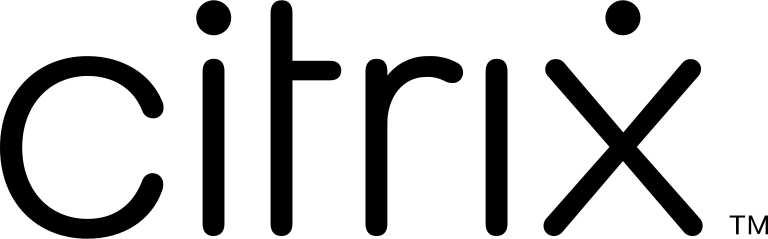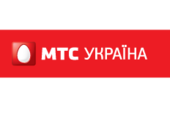Sorting
From A to Z
Deployments found: 11
A paperless model won’t work if digital connections aren’t always available and secure. With its NetScaler solution, the LG&E and KU operations team can fully support the LG&E and KU corporate commitment to digital transformation. NetScaler appliances can also help the team drive even more paperless processes that help reduce errors, deliver greater time savings, and help maintain and improve compliance. Employees are empowered, and customers are more satisfied, by having consistent service and a faster return to service when outages occur. “We believe doing it electronically instead of on paper is better. And NetScaler helps us do it electronically,” says Bill Brumleve, System Administrator at LG&E and KU.
Cost savings and data-center consolidation
With the NetScaler SDX solution, cost savings come from more than just being paperless. Using the NetScaler SDX solution has allowed LG&E and KU to consolidate their data centers with fewer NetScaler appliances, which delivers significant cost savings. Consolidating to a single load-balancing vendor has also contributed to lower operational costs, as a result of decreased datacenter complexity and technical debt. The entire operation, with its 1.3 million customers, is now run using four NetScaler SDX 14030 appliances housed in two different data-center locations. And those NetScaler appliances are run on Intel Xeon processors, which contribute to outstanding performance in virtualized environments and high consolidation ratios.
Improved user experience and IT productivity
Consolidated load balancing with the NetScaler solution lets LG&E and KU deliver a better experience for field employees. It also has allowed LG&E and KU to improve field employee and IT productivity. Users can easily and reliably connect, and connections no longer fail as they occasionally had with the previous VPN solution. Users aren’t kept from getting their jobs done, and they don’t have to find time-consuming workarounds either. “Now, users get everything they need in a much easier way. The end user has a much smoother experience than before,” Brumleve says. With the NetScaler solution, the LG&E and KU IT team can focus on more strategic initiatives instead of managing application-access issues. “Better integration has helped make management of app delivery easier,” Brumleve says.
With the Intel Xeon processor E5 family powering its NetScaler solution, LG&E and KU optimizes performance based on workload demands at the server level. NetScaler appliances are optimized to squeeze the maximum capacity and support from Intel architecture and up to 55 MB of L3 cache on the Intel Xeon processor E5 v4 family. This lowers latency and accelerates performance, because it’s much faster for data to move through the L3 cache than through main system memory. By playing off of one another’s strengths, the Intel Xeon processor E5 v4 family and the NetScaler solution let Brumleve and his team move more data more quickly through the data center.
Enerparc AG, with its headquarters in Hamburg and locations in the US and India, is an internationally active EPC (Engineering, Procurement and Construction) company in the solar industry.
The Challenge
Time is an especially important factor in the solar industry because there are always a large number of parties involved in the projects – from the customer and the engineers of the EPC company to suppliers to real estate agents, notaries and government agencies. To successfully complete a project, Enerparc must coordinate all activities and ensure seamless cooperation. Meanwhile, a “crossfire” of emails is not suitable for the exchange of important documents – especially since files such as blueprints exceed the file size limit of many email systems. An FTP server used in the past did not offer the necessary user comfort to enable efficient communication.
The Solution
After an evaluation of different solutions, Enerparc chose Citrix ShareFile for file exchange between the project parties. Because of its simple operation, it proved to be easy for all parties to use. In addition, ShareFile allowed the users to access, edit and share relevant data flexibly and regardless of location – even if they were in rubber boots at the construction site. As a result of the implementation of ShareFile, efficiency in project planning and implementation was greatly increased.
Key Benefits Thanks to the ShareFile Desktop widget, Enerparc employees were able to access data not only through browser and mobile apps but also through a normal network drive, and were able to upload files by drag and drop.
The professional encryption of the documents and configurable access rights guarantee data security. Automatic synchronization allows all employees involved in a project to access the current version of important files at all times, even in time-critical situations. When writing an email, the Outlook plugin automatically adds the attachments to the ShareFile account and creates a link where the recipient can easily download the files. That means sending even large CAD files through the standard mail environment is no problem. With the “Request a file” function, Enerparc employees can invite external partners to add files directly to a specific ShareFile folder. The fast and simple exchange of data is critical to the success of our projects. With ShareFile, we are at least twice as efficient as before and can provide all our partners with the information they need at any time.
- Nils Westermann, IT Consultant, Enerparc
Key Benefits Thanks to the ShareFile Desktop widget, Enerparc employees were able to access data not only through browser and mobile apps but also through a normal network drive, and were able to upload files by drag and drop.
The professional encryption of the documents and configurable access rights guarantee data security. Automatic synchronization allows all employees involved in a project to access the current version of important files at all times, even in time-critical situations. When writing an email, the Outlook plugin automatically adds the attachments to the ShareFile account and creates a link where the recipient can easily download the files. That means sending even large CAD files through the standard mail environment is no problem. With the “Request a file” function, Enerparc employees can invite external partners to add files directly to a specific ShareFile folder. The fast and simple exchange of data is critical to the success of our projects. With ShareFile, we are at least twice as efficient as before and can provide all our partners with the information they need at any time.
- Nils Westermann, IT Consultant, Enerparc
Flex’s goal of “creating a smarter, more connected world” may sound straightforward. However, its business—delivering design, engineering, manufacturing, and supply-chain services across a dozen industries—is a bit more complicated. That’s why Flex is constantly looking to technology to empower its workforce and improve productivity while reducing the complexity inherent to its business.
This means enabling approximately 200,000 employees spread across more than 100 sites in 30 countries to collaborate seamlessly and securely. Employees must work not only from the office but also at home, on the road, in the field, and from whatever device (company-issued or personal) is close at hand.
The Silicon Valley-based organization is so serious about this, in fact, that it established a User Experience team to gather insights into what workers throughout the organization want from their corporate IT environment.
Those insights indicated that user expectations are high: Not only do they want “any-device access” to company resources, but they expect their experience to be consistent regardless of the endpoint device they’re using to access those apps and services. To meet these expectations without compromising security—and to facilitate a true bring-your-own-device (BYOD) environment—Flex turned to the mobile device management capabilities offered by the Citrix Endpoint Management (XenMobile) solution.
Increasing productivity and decreasing costs
Flex evaluated a range of remote-access solutions before settling on Citrix Endpoint Management (XenMobile) technology for its secure endpoint connectivity. The solution’s tight integration with Citrix Virtual Apps and Desktops (Citrix XenApp and Citrix XenDesktop) software, which the company uses to deliver virtualized applications and desktops, also factored into the decision.
For Armin Sturm, director of IT for client and endpoint services at Flex, the choice was easy: “Citrix was very supportive in helping us use XenMobile to connect our users’ mobile devices into the Flex network so that they could not just use our services but use them securely. This capability was key for our remote-access solution.”
Because the Citrix Endpoint Management (XenMobile) solution separates corporate apps and data from personal apps and data on users’ mobile devices, Flex employees can work securely whenever, wherever, and on whatever device is most convenient—a workplace change that has made productivity soar.
“At Flex, we try to enhance users’ experiences by asking them to do things once and in the easiest way possible,” says Oscar Meza, architect for mobility solutions at the company. “XenMobile makes that possible. Email is fully automated; access to internal resources is easy and instantaneous; and corporate apps can be accessed via the enterprise app store—all of which boost productivity.”
Best of all, these increases in productivity go hand in hand with the cost savings gained from reducing the number of corporate-issued devices as more and more workers opt to use their own.
Scaling to ensure customer success
It’s not all about internal users. As a “sketch-to-scale” company, Flex collaborates with customers and partners to develop products that meet specified design and manufacturing goals. It then scales production of those products for the global marketplace. Cloud technology accommodates this by allowing Flex to quickly increase and decrease resources as demand dictates.
That’s why when the company determined that hybrid cloud technology would be the path to the future, the Citrix Endpoint Management (XenMobile) solution was part of the equation as well. Says Meza, “Flex must adapt to whatever level solution our customers require. By being in the cloud, XenMobile enables this—allowing us to ramp up our teams and environment to whatever volume we need in terms of licensing and infrastructure so that we can provide innovative customer solutions at scale.”
Elevating IT to more than a cost center
For Meza and the rest of the Flex team, the biggest benefit of the Citrix Endpoint Management (XenMobile) solution may be its ability to augment the IT department’s role in the organization.
Says Meza, “Our Citrix solutions enable me to stop worrying about certain aspects of the infrastructure—such as maintenance and data center downtime—and instead focus on designing the solutions that our end users need. This has allowed IT to move away from its traditional role as a cost center and into a new one as a business driver.”
This vision of the evolving workplace—and the IT organization’s role in it—is one that Flex and Citrix share. “Flex and Citrix look to the future and see a very connected world,” says Sturm. “Everybody will have access. People will use the services provided to them. And end-user experience will change drastically. We’re positive that with our Citrix solutions, we can keep up with that future.”
This means enabling approximately 200,000 employees spread across more than 100 sites in 30 countries to collaborate seamlessly and securely. Employees must work not only from the office but also at home, on the road, in the field, and from whatever device (company-issued or personal) is close at hand.
The Silicon Valley-based organization is so serious about this, in fact, that it established a User Experience team to gather insights into what workers throughout the organization want from their corporate IT environment.
Those insights indicated that user expectations are high: Not only do they want “any-device access” to company resources, but they expect their experience to be consistent regardless of the endpoint device they’re using to access those apps and services. To meet these expectations without compromising security—and to facilitate a true bring-your-own-device (BYOD) environment—Flex turned to the mobile device management capabilities offered by the Citrix Endpoint Management (XenMobile) solution.
Increasing productivity and decreasing costs
Flex evaluated a range of remote-access solutions before settling on Citrix Endpoint Management (XenMobile) technology for its secure endpoint connectivity. The solution’s tight integration with Citrix Virtual Apps and Desktops (Citrix XenApp and Citrix XenDesktop) software, which the company uses to deliver virtualized applications and desktops, also factored into the decision.
For Armin Sturm, director of IT for client and endpoint services at Flex, the choice was easy: “Citrix was very supportive in helping us use XenMobile to connect our users’ mobile devices into the Flex network so that they could not just use our services but use them securely. This capability was key for our remote-access solution.”
Because the Citrix Endpoint Management (XenMobile) solution separates corporate apps and data from personal apps and data on users’ mobile devices, Flex employees can work securely whenever, wherever, and on whatever device is most convenient—a workplace change that has made productivity soar.
“At Flex, we try to enhance users’ experiences by asking them to do things once and in the easiest way possible,” says Oscar Meza, architect for mobility solutions at the company. “XenMobile makes that possible. Email is fully automated; access to internal resources is easy and instantaneous; and corporate apps can be accessed via the enterprise app store—all of which boost productivity.”
Best of all, these increases in productivity go hand in hand with the cost savings gained from reducing the number of corporate-issued devices as more and more workers opt to use their own.
Scaling to ensure customer success
It’s not all about internal users. As a “sketch-to-scale” company, Flex collaborates with customers and partners to develop products that meet specified design and manufacturing goals. It then scales production of those products for the global marketplace. Cloud technology accommodates this by allowing Flex to quickly increase and decrease resources as demand dictates.
That’s why when the company determined that hybrid cloud technology would be the path to the future, the Citrix Endpoint Management (XenMobile) solution was part of the equation as well. Says Meza, “Flex must adapt to whatever level solution our customers require. By being in the cloud, XenMobile enables this—allowing us to ramp up our teams and environment to whatever volume we need in terms of licensing and infrastructure so that we can provide innovative customer solutions at scale.”
Elevating IT to more than a cost center
For Meza and the rest of the Flex team, the biggest benefit of the Citrix Endpoint Management (XenMobile) solution may be its ability to augment the IT department’s role in the organization.
Says Meza, “Our Citrix solutions enable me to stop worrying about certain aspects of the infrastructure—such as maintenance and data center downtime—and instead focus on designing the solutions that our end users need. This has allowed IT to move away from its traditional role as a cost center and into a new one as a business driver.”
This vision of the evolving workplace—and the IT organization’s role in it—is one that Flex and Citrix share. “Flex and Citrix look to the future and see a very connected world,” says Sturm. “Everybody will have access. People will use the services provided to them. And end-user experience will change drastically. We’re positive that with our Citrix solutions, we can keep up with that future.”
Chevron Phillips Chemical Company LP produces plastics and compounds used to manufacture more than 70,000 products ranging from food packaging to clean fuels, biodegradable solvents, medical devices, and more. To meet this massive demand, the company, based in The Woodlands, Texas, employs more than 5,000 workers worldwide and jointly operates 33 manufacturing and research centers with business partners.
As an engineer in the company’s Remote Connectivity and Mobility (RCM) team, Ryan Tsamouris’ role is to make sure that employees can work efficiently and effectively regardless of geographic location, device, or time of day. To facilitate this, the RCM team needed an integrated solution that could seamlessly deliver apps, data, and services that keep the company’s manufacturing workers and office employees connected and productive.
As part of a technology lifecycle, and after a thorough product comparison, the RCM team decided to implement Citrix Workspace to meet the company’s needs.
Boosting security and increasing uptime
Today, Citrix Workspace—which includes Citrix XenMobile for device security, Citrix ShareFile for secure file sync and sharing, Citrix NetScaler for network security, and Citrix XenApp and Citrix XenDesktop for app and desktop delivery—is providing secure access to the apps and desktops employees use everywhere, from the manufacturing floor to the corporate office.
Citrix NetScaler Unified Gateway and the NetScaler application delivery controller allow staff to securely access the apps and data they need from any device and any location, without worrying about disruptive downtime. NetScaler Unified Gateway secures remote access to apps and desktops, and the NetScaler application delivery controller optimizes application performance with load balancing.
And to get visibility into everything, Chevron Phillips Chemical Company is also beginning to integrate NetScaler Management and Analytics System for end-to-end network and application insight, automation, and management.
“All of this provides a layer of security and control that is proving to be very useful,” says Tsamouris. “Our critical services point to a load balancer, allowing monitoring of back-end services and providing the ability to add or remove resources without scheduling an outage.”
Improving user experience and unburdening IT staff
Chevron Phillips Chemical Company is using Citrix Workspace to empower employees to work from anywhere, on any device. Because XenMobile technology separates corporate apps and data from personal apps and data on users’ devices, employees can now work securely whenever and wherever they want.
“We no longer have to manage employees’ personal devices,” Tsamouris says. “Instead, all we have to do is provide the apps and ensure that they meet the security requirements. This greatly simplifies our mobile strategy.”
Sharing devices to cut costs
By using the XenApp solution along with XenMobile device management, Chevron Phillips Chemical Company was able to roll out a device-sharing program within its manufacturing facilities.
“For manufacturing environments with shift workers, XenMobile’s shared device mode is very useful,” Tsamouris says. “For us, it means that when one shift worker signs off, another can simply sign on to the same tablet from the Secure Hub app. They get their single sign-on; they get their apps; and they’re off to work. As a result, we’re saving money on devices and simplifying our approach to mobile management within manufacturing.”
Increasing collaboration and productivity
With the ShareFile solution, the company’s mobile workforce can access, sync, and share files from any device, at any given moment.
“The ShareFile mobile app was a big win for us because it meant our users were able to access their desktop files, network shares, and Microsoft SharePoint document libraries from the same mobile device while on the go,” Tsamouris says.
The company will soon extend its use of ShareFile technology to include encrypted email service and workflows—both of which will contribute to the increased productivity and improved collaboration employees already are experiencing.
“Citrix Workspace gives us the freedom to use all these products without having to worry about additional licensing or add-ons,” Tsamouris says. “We no longer have to decide whether we have the resources to take on a project; we already know we have the platform and the solution to support it.”
As an engineer in the company’s Remote Connectivity and Mobility (RCM) team, Ryan Tsamouris’ role is to make sure that employees can work efficiently and effectively regardless of geographic location, device, or time of day. To facilitate this, the RCM team needed an integrated solution that could seamlessly deliver apps, data, and services that keep the company’s manufacturing workers and office employees connected and productive.
As part of a technology lifecycle, and after a thorough product comparison, the RCM team decided to implement Citrix Workspace to meet the company’s needs.
Boosting security and increasing uptime
Today, Citrix Workspace—which includes Citrix XenMobile for device security, Citrix ShareFile for secure file sync and sharing, Citrix NetScaler for network security, and Citrix XenApp and Citrix XenDesktop for app and desktop delivery—is providing secure access to the apps and desktops employees use everywhere, from the manufacturing floor to the corporate office.
Citrix NetScaler Unified Gateway and the NetScaler application delivery controller allow staff to securely access the apps and data they need from any device and any location, without worrying about disruptive downtime. NetScaler Unified Gateway secures remote access to apps and desktops, and the NetScaler application delivery controller optimizes application performance with load balancing.
And to get visibility into everything, Chevron Phillips Chemical Company is also beginning to integrate NetScaler Management and Analytics System for end-to-end network and application insight, automation, and management.
“All of this provides a layer of security and control that is proving to be very useful,” says Tsamouris. “Our critical services point to a load balancer, allowing monitoring of back-end services and providing the ability to add or remove resources without scheduling an outage.”
Improving user experience and unburdening IT staff
Chevron Phillips Chemical Company is using Citrix Workspace to empower employees to work from anywhere, on any device. Because XenMobile technology separates corporate apps and data from personal apps and data on users’ devices, employees can now work securely whenever and wherever they want.
“We no longer have to manage employees’ personal devices,” Tsamouris says. “Instead, all we have to do is provide the apps and ensure that they meet the security requirements. This greatly simplifies our mobile strategy.”
Sharing devices to cut costs
By using the XenApp solution along with XenMobile device management, Chevron Phillips Chemical Company was able to roll out a device-sharing program within its manufacturing facilities.
“For manufacturing environments with shift workers, XenMobile’s shared device mode is very useful,” Tsamouris says. “For us, it means that when one shift worker signs off, another can simply sign on to the same tablet from the Secure Hub app. They get their single sign-on; they get their apps; and they’re off to work. As a result, we’re saving money on devices and simplifying our approach to mobile management within manufacturing.”
Increasing collaboration and productivity
With the ShareFile solution, the company’s mobile workforce can access, sync, and share files from any device, at any given moment.
“The ShareFile mobile app was a big win for us because it meant our users were able to access their desktop files, network shares, and Microsoft SharePoint document libraries from the same mobile device while on the go,” Tsamouris says.
The company will soon extend its use of ShareFile technology to include encrypted email service and workflows—both of which will contribute to the increased productivity and improved collaboration employees already are experiencing.
“Citrix Workspace gives us the freedom to use all these products without having to worry about additional licensing or add-ons,” Tsamouris says. “We no longer have to decide whether we have the resources to take on a project; we already know we have the platform and the solution to support it.”
Citrix partner Zentura introduced the Danish AgriFish Agency to Citrix NetScaler SD-WAN at a Citrix Synergy event in 2015. The Citrix NetScaler SD-WAN works by automatically selecting cellular or satellite communication links, depending on local conditions, so that traffic flows across the best connection without any manual intervention. Combined with Citrix XenDesktop and XenApp, NetScaler SD-WAN gives end users remote access to their applications without performance problems.
The Agency first conducted a proof of concept by installing NetScaler SD-WAN appliances on a control ship in the North Sea as well as at the agency's data center. "Only one month after we went into production, the benefits were very obvious," says Bjarne Lund, team manager for infrastructure development at AgriFish. "NetScaler SD-WAN consolidates multiple connections, so now the control vessel can make use of 3G/4G/LTE from all four cellular suppliers and satellite at the same time. The mobile coverage is increased dramatically."
Key Benefits Ensuring reliable connectivity at sea
Agency staff no longer struggle to maintain connectivity when at sea. "Mobile data coverage has significantly increased," says Lund. "Before, we were very lucky to have a signal 5 to 8 nautical miles from shore; now users have coverage up to 23 nautical miles from Skagen!" As a result, crews are able to focus their efforts on their inspection work, rather than spend time searching for a connection.
Simplifying management and oversight of connections
LeasePlan saves significantly on MPLS line costs with Citrix
As a world leader in fleet management and driver mobility, LeasePlan manages more than 1.7 million vehicles from over 110 branch offices across 32 countries.
LeasePlan uses Citrix Virtual Apps and Desktops to deliver virtual desktops and hundreds of applications to its branch locations, which rely on a network powered by Citrix.
Global IT Operations Manager Ronan Murray says, “NetScaler is the Swiss Army knife of our data center. We use most of the functions, from WAF to SSL Caching to load balancing.”
Everything is managed from LeasePlan’s data centers in Ireland, and branches are connected to the center with dedicated multiprotocol label switching (MPLS) lines.
“MPLS is a relatively old technology now, meaning it’s mature, and it’s safe,” Murray explains. “But it’s also expensive, and as we need failover, our backup circuits are only used when the primary link fails. We spend several million Euros a year on our global network. Agility was also an issue, activating new circuits can take months and we need new locations stood up in days and weeks. We need to be able to move at the speed of our business, which is accelerating all the time.”
Internet connections for branches were routed over the MPLS lines and through LeasePlan’s Dublin data centers. However, as Murray says, “with the increased demand for cloud services, having local ‘breakout’ connections is more and more important. People need to be closer to their SaaS services to get the best possible user experience, backhauling internet traffic through our data centres is sub-optimal for our users.”
Bandwidth for video, Skype, and other rich content was an issue, as were availability, reliability, and latency. LeasePlan worked with Platinum Citrix Solution Advisor and Citrix Service Provider Zinopy to deploy Citrix SD-WAN across the company’s global network. “We’re achieving significant cost savings where we displace MPLS”
“We chose Citrix SD-WAN because we had a really positive proof of concept experience,” Murray says. “The Citrix product set is really, really good. Citrix SD-WAN is incredibly clever in the way that it moves traffic around, the way it monitors issues on the network, and is able to pass traffic between different circuits depending on variations within those circuits.”
Most branches now have internet connections from local ISPs. SD-WAN manages traffic across internet (broadband, ADSL, and even 4G) and in some cases a smaller MPLS link. As a result, branches have faster, more reliable connectivity, and with SD-WAN optimizing traffic, LeasePlan’s WAN costs have reduced dramatically.
Powering the transition from data center to cloud
“As we move towards a cloud-based workspace environment, and as we pivot our branches from pointing to the data center to pointing to cloud, we’ll need our infrastructure to travel with us,” Murray says.
“Many CIOs are looking at a cloud-first strategy, but they’re not thinking about how their infrastructure is going to take them there. They think, ‘we’ve got a big internet pipe; we’ll be fine.’ But, it’s not as simple as that, especially with a branch environment. LeasePlan has been forward thinking in this regard and SD-WAN is a great solution for organisations like ours.”
With SD-WAN, LeasePlan can provide secure local internet breakout for its branches so they can access cloud applications using a local connection and connect directly to the data center for hosted applications.
“The biggest benefit that SD-WAN has brought LeasePlan is not the savings, the extra bandwidth, and the other features—it’s the ability to pivot very simply to the cloud,” Murray says.
“When we need data from the data center, we go there. When we need data from the cloud, we go direct to cloud. We’re not hair-pinning or backhauling data through the data center anymore, and that gives a much better user experience, a much more efficient model for IT, and a much more efficient model for the end users.”
Availability and security
Using SD-WAN, IT can manage traffic at a very granular level, prioritizing individual applications over particular circuits. The result is high availability and low latency for users. Murray gives an example:
“When we went live with SD-WAN in Norway, the internet circuit wasn't ready, so we just went live purely with a 4G SIM card in the back of the device. We got 50 meg down and 10 meg up, and the users there were ecstatic. They are getting bandwidth, performance, and availability like they haven’t seen before—from a SIM card! That’s pretty incredible.”
Communications are secure, too.
“A secure tunnel is created acroos every circuit and even every queue for MPLS,” Murray says. “Overall, that’s more secure than MPLS alone.”
With Citrix SD-WAN, Murray has improved performance for staff at LeasePlan’s branch locations, while dramatically reducing operations costs and enabling the business’s transition to the cloud.
“We’re pivoting really quickly towards the cloud, and with Citrix SD-WAN, our IT infrastructure is now ahead of our strategy,” Murray says.
LeasePlan uses Citrix Virtual Apps and Desktops to deliver virtual desktops and hundreds of applications to its branch locations, which rely on a network powered by Citrix.
Global IT Operations Manager Ronan Murray says, “NetScaler is the Swiss Army knife of our data center. We use most of the functions, from WAF to SSL Caching to load balancing.”
Everything is managed from LeasePlan’s data centers in Ireland, and branches are connected to the center with dedicated multiprotocol label switching (MPLS) lines.
“MPLS is a relatively old technology now, meaning it’s mature, and it’s safe,” Murray explains. “But it’s also expensive, and as we need failover, our backup circuits are only used when the primary link fails. We spend several million Euros a year on our global network. Agility was also an issue, activating new circuits can take months and we need new locations stood up in days and weeks. We need to be able to move at the speed of our business, which is accelerating all the time.”
Internet connections for branches were routed over the MPLS lines and through LeasePlan’s Dublin data centers. However, as Murray says, “with the increased demand for cloud services, having local ‘breakout’ connections is more and more important. People need to be closer to their SaaS services to get the best possible user experience, backhauling internet traffic through our data centres is sub-optimal for our users.”
Bandwidth for video, Skype, and other rich content was an issue, as were availability, reliability, and latency. LeasePlan worked with Platinum Citrix Solution Advisor and Citrix Service Provider Zinopy to deploy Citrix SD-WAN across the company’s global network. “We’re achieving significant cost savings where we displace MPLS”
“We chose Citrix SD-WAN because we had a really positive proof of concept experience,” Murray says. “The Citrix product set is really, really good. Citrix SD-WAN is incredibly clever in the way that it moves traffic around, the way it monitors issues on the network, and is able to pass traffic between different circuits depending on variations within those circuits.”
Most branches now have internet connections from local ISPs. SD-WAN manages traffic across internet (broadband, ADSL, and even 4G) and in some cases a smaller MPLS link. As a result, branches have faster, more reliable connectivity, and with SD-WAN optimizing traffic, LeasePlan’s WAN costs have reduced dramatically.
Powering the transition from data center to cloud
“As we move towards a cloud-based workspace environment, and as we pivot our branches from pointing to the data center to pointing to cloud, we’ll need our infrastructure to travel with us,” Murray says.
“Many CIOs are looking at a cloud-first strategy, but they’re not thinking about how their infrastructure is going to take them there. They think, ‘we’ve got a big internet pipe; we’ll be fine.’ But, it’s not as simple as that, especially with a branch environment. LeasePlan has been forward thinking in this regard and SD-WAN is a great solution for organisations like ours.”
With SD-WAN, LeasePlan can provide secure local internet breakout for its branches so they can access cloud applications using a local connection and connect directly to the data center for hosted applications.
“The biggest benefit that SD-WAN has brought LeasePlan is not the savings, the extra bandwidth, and the other features—it’s the ability to pivot very simply to the cloud,” Murray says.
“When we need data from the data center, we go there. When we need data from the cloud, we go direct to cloud. We’re not hair-pinning or backhauling data through the data center anymore, and that gives a much better user experience, a much more efficient model for IT, and a much more efficient model for the end users.”
Availability and security
Using SD-WAN, IT can manage traffic at a very granular level, prioritizing individual applications over particular circuits. The result is high availability and low latency for users. Murray gives an example:
“When we went live with SD-WAN in Norway, the internet circuit wasn't ready, so we just went live purely with a 4G SIM card in the back of the device. We got 50 meg down and 10 meg up, and the users there were ecstatic. They are getting bandwidth, performance, and availability like they haven’t seen before—from a SIM card! That’s pretty incredible.”
Communications are secure, too.
“A secure tunnel is created acroos every circuit and even every queue for MPLS,” Murray says. “Overall, that’s more secure than MPLS alone.”
With Citrix SD-WAN, Murray has improved performance for staff at LeasePlan’s branch locations, while dramatically reducing operations costs and enabling the business’s transition to the cloud.
“We’re pivoting really quickly towards the cloud, and with Citrix SD-WAN, our IT infrastructure is now ahead of our strategy,” Murray says.
In top-tier law firms, profitability rises and customer satisfaction soars when attorneys spend more time helping clients. Yet serving clients around the world, juggling schedules and documents, and working in remote locations often makes it harder for lawyers to be as productive as possible. And—no surprise—lower productivity translates into fewer billable hours. That’s why one leading U.S. law firm realized it needed a new technology to deliver an in-office experience, even for lawyers working on the road.
The challenge: Helping attorneys work remotely without limitations
When asked what the law firm’s 3,600 users, including 1,600 attorneys, wanted in a mobile technology experience, they said, “What I get in the office.” In other words, they wanted the same applications and files on their remote devices that are available to them on their office PCs, without any change in the visual experience. They also wanted the handoff between devices to be seamless so they could resume working where they had left off, without time-consuming, cumbersome logon and restart procedures. To give workers the most productive remote tools, this law firm began to look for ways to solve this problem.
The solution: Delivering an in-office experience with Citrix XenDesktop software
The law firm’s IT staff began to think about their options. Although workers could access the corporate apps and data using the Citrix XenApp solution, they missed the familiarity of their desktops. Virtual private networks offered a personalized experience but required attorneys to carry heavy laptops. Firm leaders wanted to make the most of their existing investment in the Citrix XenDesktop solution and XenApp virtualization software, rather than spending time and money licensing an additional product from another vendor. They also wanted something that would be easy to deploy and efficient to manage and administer.
With this guidance in mind, the IT staff suggested the firm take advantage of the Remote PC Access feature of the XenDesktop solution, which gives workers an in-office user experience from any remote device. The partners agreed, and the IT department launched a three-month pilot program with a select group of workers. The result? The program was a resounding success. “The solution was everything we expected,” says the firm’s IT architect. “Users loved it because they felt like they were at their office computer.” The deployment team upgraded to the current version of XenDesktop software and rolled out Remote PC Access to the remaining workers.
Today, the firm has deployed the Remote PC Access feature of the XenDesktop solution on each of the nearly 4,000 devices in the company—whether attorneys and staff choose laptops, tablets, or smartphones to work remotely. Employees can securely access applications, such as Microsoft Outlook and Microsoft Word, as well as the associated files from any device, giving them the flexibility to work anytime and anywhere. Attorneys especially like the ability to work offline from remote locations such as courtrooms, where Internet access is often unavailable. For those workers who bring their own devices to the office, the firm uses the Citrix XenApp published desktop feature to provide an affordable shared desktop experience. The Citrix NetScaler Gateway solution supports high-bandwidth connectivity among the company’s offices in the United States, Europe, and Asia.
Key benefit: Letting attorneys serve clients efficiently even when working remotely
Whether they work in the office, from home after hours, or in a courtroom, attorneys and staff get their own personalized IT environment with all the familiarity and functionality of their office PCs. Those who travel no longer need to carry heavy laptops to access their personal desktops. “People were worried that we would adopt virtual desktops and essentially take their personal desktop away,” says the firm’s IT architect. “With the Citrix XenDesktop Remote PC Access feature, they still have a personalized work environment but they also get the device flexibility and ability to work offline. It’s the best of all worlds.”
Key benefit: Enhancing worker productivity and system security
Attorneys can log on to desktop PCs and access their work in just seconds. One attorney calculated that XenDesktop software with Remote PC Access helped him shave 20 seconds from each logon process, saving hours over the course of a month. The firm recently implemented Microsoft Azure Multi-Factor Authentication, which means attorneys can identify themselves with just a ingerprint, further speeding the logon process. Integration between the Microsoft product and the Citrix NetScaler Gateway solution simplified deployment of the new biometric feature. Integration with technologies such as the Unified Extensible Firmware Interface secure boot feature makes meeting clients’ security requirements easier.
Key benefit: Increasing IT administration efficiency and reducing costs
The IT management features of the XenDesktop solution help the firm’s lean IT department quickly and efficiently provision computer access on every endpoint. Automated scripts replace a cumbersome manual provisioning process that previously required an admin to deploy software device by device. With each administrator responsible for supporting 15 workers, the automated provisioning feature saves a significant amount of time, freeing workers to concentrate on more value-added tasks. In addition, because remote access functionality was already included in the firm’s existing XenDesktop solution, the law firm saved $140,000 on additional licensing fees.
As it completes a migration throughout the firm to Microsoft Windows 10, the IT team can take advantage of the interoperability features of Remote PC Access, such as the secure boot feature, touch screens, sophisticated new chip sets, and multimonitor configurations. The firm is also considering introducing Apple Mac devices, supported by the Citrix DesktopPlayer solution. “Citrix is a strategic technology for us,” says the IT architect. “We couldn’t be competitive in our market without this kind of remote access technology.”
The challenge: Helping attorneys work remotely without limitations
When asked what the law firm’s 3,600 users, including 1,600 attorneys, wanted in a mobile technology experience, they said, “What I get in the office.” In other words, they wanted the same applications and files on their remote devices that are available to them on their office PCs, without any change in the visual experience. They also wanted the handoff between devices to be seamless so they could resume working where they had left off, without time-consuming, cumbersome logon and restart procedures. To give workers the most productive remote tools, this law firm began to look for ways to solve this problem.
The solution: Delivering an in-office experience with Citrix XenDesktop software
The law firm’s IT staff began to think about their options. Although workers could access the corporate apps and data using the Citrix XenApp solution, they missed the familiarity of their desktops. Virtual private networks offered a personalized experience but required attorneys to carry heavy laptops. Firm leaders wanted to make the most of their existing investment in the Citrix XenDesktop solution and XenApp virtualization software, rather than spending time and money licensing an additional product from another vendor. They also wanted something that would be easy to deploy and efficient to manage and administer.
With this guidance in mind, the IT staff suggested the firm take advantage of the Remote PC Access feature of the XenDesktop solution, which gives workers an in-office user experience from any remote device. The partners agreed, and the IT department launched a three-month pilot program with a select group of workers. The result? The program was a resounding success. “The solution was everything we expected,” says the firm’s IT architect. “Users loved it because they felt like they were at their office computer.” The deployment team upgraded to the current version of XenDesktop software and rolled out Remote PC Access to the remaining workers.
Today, the firm has deployed the Remote PC Access feature of the XenDesktop solution on each of the nearly 4,000 devices in the company—whether attorneys and staff choose laptops, tablets, or smartphones to work remotely. Employees can securely access applications, such as Microsoft Outlook and Microsoft Word, as well as the associated files from any device, giving them the flexibility to work anytime and anywhere. Attorneys especially like the ability to work offline from remote locations such as courtrooms, where Internet access is often unavailable. For those workers who bring their own devices to the office, the firm uses the Citrix XenApp published desktop feature to provide an affordable shared desktop experience. The Citrix NetScaler Gateway solution supports high-bandwidth connectivity among the company’s offices in the United States, Europe, and Asia.
Key benefit: Letting attorneys serve clients efficiently even when working remotely
Whether they work in the office, from home after hours, or in a courtroom, attorneys and staff get their own personalized IT environment with all the familiarity and functionality of their office PCs. Those who travel no longer need to carry heavy laptops to access their personal desktops. “People were worried that we would adopt virtual desktops and essentially take their personal desktop away,” says the firm’s IT architect. “With the Citrix XenDesktop Remote PC Access feature, they still have a personalized work environment but they also get the device flexibility and ability to work offline. It’s the best of all worlds.”
Key benefit: Enhancing worker productivity and system security
Attorneys can log on to desktop PCs and access their work in just seconds. One attorney calculated that XenDesktop software with Remote PC Access helped him shave 20 seconds from each logon process, saving hours over the course of a month. The firm recently implemented Microsoft Azure Multi-Factor Authentication, which means attorneys can identify themselves with just a ingerprint, further speeding the logon process. Integration between the Microsoft product and the Citrix NetScaler Gateway solution simplified deployment of the new biometric feature. Integration with technologies such as the Unified Extensible Firmware Interface secure boot feature makes meeting clients’ security requirements easier.
Key benefit: Increasing IT administration efficiency and reducing costs
The IT management features of the XenDesktop solution help the firm’s lean IT department quickly and efficiently provision computer access on every endpoint. Automated scripts replace a cumbersome manual provisioning process that previously required an admin to deploy software device by device. With each administrator responsible for supporting 15 workers, the automated provisioning feature saves a significant amount of time, freeing workers to concentrate on more value-added tasks. In addition, because remote access functionality was already included in the firm’s existing XenDesktop solution, the law firm saved $140,000 on additional licensing fees.
As it completes a migration throughout the firm to Microsoft Windows 10, the IT team can take advantage of the interoperability features of Remote PC Access, such as the secure boot feature, touch screens, sophisticated new chip sets, and multimonitor configurations. The firm is also considering introducing Apple Mac devices, supported by the Citrix DesktopPlayer solution. “Citrix is a strategic technology for us,” says the IT architect. “We couldn’t be competitive in our market without this kind of remote access technology.”
Лидер ветроэнергетики смотрит в будущее
Основанная в 1898 году как кузнечная мастерская в сельской Дании, Vestas многократно меняла свою деятельность - от производства кухонных приборов до изготовления гидравлических кранов и промежуточных охладителей для турбонагнетателей. Сегодня это ведущий мировой поставщик ветряных турбин.
В такой инновационной компании ИТ-организация должна быть ключевым игроком. «Ответственность за новаторство в сфере ИТ лежит на нас», - говорит Кристоффер Николайсен, ИТ-архитектор Vestas. «ИТ-специалисты не могут просто сидеть в подвале, присматривая за серверами и следя за тем, чтобы все работало нормально».
Рынок устойчивой энергетики быстро развивается, и Николайсен и его коллеги по ИТ помогают держать Vestas в игре, постоянно укрепляя конкурентные позиции компании.
Для этого они полагаются на Citrix. Решения Citrix помогают повысить производительность, улучшить работу на рабочем месте и обеспечить безопасность информации. Более того, они поддерживают традицию Vestas в области инноваций и совершенства.
Гибкие решения повышают производительность для всех У Vestas есть разнообразная группа сотрудников: от рабочих, которые шлифуют лезвия на фабрике до инженеров, путешествующих по миру. Программное обеспечение для виртуализации Citrix XenApp и XenDesktop обеспечивает гибкость, необходимую Vestas для повышения производительности всех из них. Например, до недавнего времени работники огромных турбинных заводов компании ходили по длинным производственным линиям, проверяли тысячи точек качества и все еще использовали бумагу для заметок. Благодаря технологии Citrix Vestas автоматизирует этот процесс и повышает производительность. Vestas теперь может принимать приложения, обычно доступные только в Windows, и представлять их на любом устройстве. А благодаря решению Citrix XenMobile Vestas может управлять устройствами, приложениями и контентом на собственных устройствах (BYO) и корпоративных устройствах по всему миру. «Работа - это не место; это то, что вы делаете », - говорит Николайсен. «XenDesktop и XenApp позволяют нашим пользователям работать так, как им удобно, так и наиболее продуктивно». И успехи последовали. Теперь вместо того, чтобы потратить недели на адаптацию к новой системе и стилю работы, сотрудники продуктивно работают с первого дня.
Безопасное сотрудничество защищает работу с третьими лицами Vestas поставляет автоматизированные проекты высокой четкости (CAD) консультантам в разных странах. «У нас есть инженеры по всему миру, которые разрабатывают наши турбины», - говорит Николайсен. «Но мы не хотим, чтобы наша интеллектуальная собственность передавалась конкурентам, чтобы они могли вывести на рынок новую турбину». Решения Citrix не только позволяют третьим сторонам получить доступ к проектам. HDX 3D Pro, набор технологий ускорения графики, оптимизирует виртуализацию богатых графических приложений и обеспечивает безопасное удаленное взаимодействие в режиме реального времени с проектными данными. Решения Citrix также позволяют Vestas быстрее и безопаснее подключать внешних консультантов, поскольку сотрудники могут создавать инфраструктуру виртуальных рабочих столов и предоставлять ее, как только они в ней нуждаются.
100-процентное время безотказной работы обеспечивает исключительный пользовательский опыт Чтобы оставаться конкурентоспособными, сегодня компании должны использовать преимущества облака. Но это преимущество испаряется, если доставка приложений ненадежна, а время безотказной работы не составляет 100 процентов. Vestas использует технологию Citrix NetScaler App Delivery Controller для обеспечения бесперебойной работы приложений и безупречной производительности. Vestas может предоставлять приложения для гибридных и многокристальных архитектур с исключительным пользовательским интерфейсом. «NetScaler ADC - это способ перенести различные решения в облако и связать их все вместе», - говорит Николайсен. «Это очень важно, потому что наше ERP-решение и некоторые из наших приложений Microsoft находятся в облаке. Кроме того, мы хотим перенести XenMobile в облако. Нам нужен NetScaler, чтобы связать все эти части вместе ».
Гибкие продукты делают будущую технологию реальностью уже сейчас Будущее ИТ находится в конференц-зале, а не в серверной. Он поддерживает инновации и предоставляет сотрудникам новые способы лучше выполнять свою работу. Он доставляет прямые и релевантные приложения и данные быстро. Это дает людям возможность сосредоточиться на своих задачах, а не заниматься сложным пользовательским интерфейсом. Vestas использует решения Citrix, чтобы сделать это будущее реальностью. ИТ-отдел может предоставить работникам единообразный опыт, помогая им сосредоточиться на своей работе. Например, пользователи могут использовать систему планирования ресурсов предприятия (ERP) на виртуальном рабочем столе или мобильном устройстве, и оно выглядит как собственное приложение, даже если оно размещено в центре обработки данных Vestas. «Мы многому учимся, просто слушая наших пользователей, а не рассказывая им, что делать», - говорит Томас Даугор, ИТ-архитектор Vestas. «Это легче сказать, чем сделать. Часто ИТ-команда настолько занята обслуживанием систем, что у них нет времени слушать, учиться и внедрять инновации. Технология Citrix делает это возможным. «Citrix избавила нас от некоторых операционных проблем, с которыми мы столкнулись, и высвободила время для наших ИТ-специалистов для работы с бизнесом и выяснения того, как создавать решения для поддержки бизнеса», - говорит Даугор. «И когда ИТ могут помочь бизнесу, это здорово. Я бы предпочел сделать это, чем работать с серверами и исправлять программное обеспечение в течение всего дня ».
Гибкие решения повышают производительность для всех У Vestas есть разнообразная группа сотрудников: от рабочих, которые шлифуют лезвия на фабрике до инженеров, путешествующих по миру. Программное обеспечение для виртуализации Citrix XenApp и XenDesktop обеспечивает гибкость, необходимую Vestas для повышения производительности всех из них. Например, до недавнего времени работники огромных турбинных заводов компании ходили по длинным производственным линиям, проверяли тысячи точек качества и все еще использовали бумагу для заметок. Благодаря технологии Citrix Vestas автоматизирует этот процесс и повышает производительность. Vestas теперь может принимать приложения, обычно доступные только в Windows, и представлять их на любом устройстве. А благодаря решению Citrix XenMobile Vestas может управлять устройствами, приложениями и контентом на собственных устройствах (BYO) и корпоративных устройствах по всему миру. «Работа - это не место; это то, что вы делаете », - говорит Николайсен. «XenDesktop и XenApp позволяют нашим пользователям работать так, как им удобно, так и наиболее продуктивно». И успехи последовали. Теперь вместо того, чтобы потратить недели на адаптацию к новой системе и стилю работы, сотрудники продуктивно работают с первого дня.
Безопасное сотрудничество защищает работу с третьими лицами Vestas поставляет автоматизированные проекты высокой четкости (CAD) консультантам в разных странах. «У нас есть инженеры по всему миру, которые разрабатывают наши турбины», - говорит Николайсен. «Но мы не хотим, чтобы наша интеллектуальная собственность передавалась конкурентам, чтобы они могли вывести на рынок новую турбину». Решения Citrix не только позволяют третьим сторонам получить доступ к проектам. HDX 3D Pro, набор технологий ускорения графики, оптимизирует виртуализацию богатых графических приложений и обеспечивает безопасное удаленное взаимодействие в режиме реального времени с проектными данными. Решения Citrix также позволяют Vestas быстрее и безопаснее подключать внешних консультантов, поскольку сотрудники могут создавать инфраструктуру виртуальных рабочих столов и предоставлять ее, как только они в ней нуждаются.
100-процентное время безотказной работы обеспечивает исключительный пользовательский опыт Чтобы оставаться конкурентоспособными, сегодня компании должны использовать преимущества облака. Но это преимущество испаряется, если доставка приложений ненадежна, а время безотказной работы не составляет 100 процентов. Vestas использует технологию Citrix NetScaler App Delivery Controller для обеспечения бесперебойной работы приложений и безупречной производительности. Vestas может предоставлять приложения для гибридных и многокристальных архитектур с исключительным пользовательским интерфейсом. «NetScaler ADC - это способ перенести различные решения в облако и связать их все вместе», - говорит Николайсен. «Это очень важно, потому что наше ERP-решение и некоторые из наших приложений Microsoft находятся в облаке. Кроме того, мы хотим перенести XenMobile в облако. Нам нужен NetScaler, чтобы связать все эти части вместе ».
Гибкие продукты делают будущую технологию реальностью уже сейчас Будущее ИТ находится в конференц-зале, а не в серверной. Он поддерживает инновации и предоставляет сотрудникам новые способы лучше выполнять свою работу. Он доставляет прямые и релевантные приложения и данные быстро. Это дает людям возможность сосредоточиться на своих задачах, а не заниматься сложным пользовательским интерфейсом. Vestas использует решения Citrix, чтобы сделать это будущее реальностью. ИТ-отдел может предоставить работникам единообразный опыт, помогая им сосредоточиться на своей работе. Например, пользователи могут использовать систему планирования ресурсов предприятия (ERP) на виртуальном рабочем столе или мобильном устройстве, и оно выглядит как собственное приложение, даже если оно размещено в центре обработки данных Vestas. «Мы многому учимся, просто слушая наших пользователей, а не рассказывая им, что делать», - говорит Томас Даугор, ИТ-архитектор Vestas. «Это легче сказать, чем сделать. Часто ИТ-команда настолько занята обслуживанием систем, что у них нет времени слушать, учиться и внедрять инновации. Технология Citrix делает это возможным. «Citrix избавила нас от некоторых операционных проблем, с которыми мы столкнулись, и высвободила время для наших ИТ-специалистов для работы с бизнесом и выяснения того, как создавать решения для поддержки бизнеса», - говорит Даугор. «И когда ИТ могут помочь бизнесу, это здорово. Я бы предпочел сделать это, чем работать с серверами и исправлять программное обеспечение в течение всего дня ».
The ROI4CIO Deployment Catalog is a database of software, hardware, and IT service implementations. Find implementations by vendor, supplier, user, business tasks, problems, status, filter by the presence of ROI and reference.