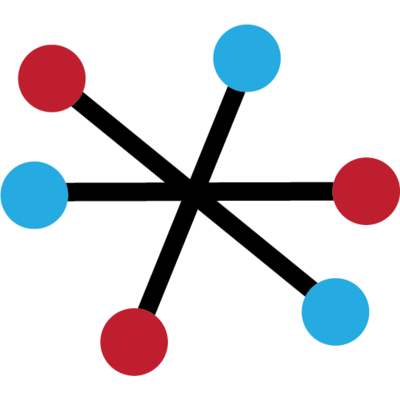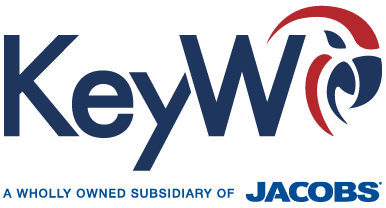Categories
Problems that solves
Shortage of inhouse software developers
Shortage of inhouse IT resources
Shortage of inhouse IT engineers
High costs of IT personnel
Values
Enhance Staff Productivity
Reduce Costs
Intrusion Savant
Savant is a transparent network data capture and analysis solution that brings science into corporate decision making
About Product
Description
Savant is a purpose-built appliance that performs a unique, real-time, transparent data capture and analysis of all content across a company’s network, including the “who, what, when and where” of the data from any application. Savant provides an intelligent methodology behind situations such as:
- Unbiased personnel changes
- Indisputable verification of security threats
- Quantifiable project planning
- Unique, transparent data capture method
- Capture of 100% of the unencrypted, network data
- Real-time processing of massive amounts of data
- Installed and protected by and within your network
- Simple and easy-to-understand user interface
- Real-time reporting
- Option to import customer-provided data
- Option to customize data view to a time-frame, person, process, time-motion
- Two Patents issued
- One Patent pending
- A true view of the “big picture”
- Quick and intuitive drill-down of detailed content
- Objective insight into corporate social networking behaviors
- See internal social structures and personnel roles as they really exist
- Determination of the “go to” people and “experts” in your organization
- Actual evaluations on asset usage, work flows and performance
- Application usage and effectiveness diagnosis
- Visibility into the most effective communication tools
- Real-time workflow and process assessments
- Indisputable verification of security threats
- Information leaks stopped before damage occurs
- Quantifiable proof to prosecute when necessary
- Subjectivity and emotion removed from critical security issues