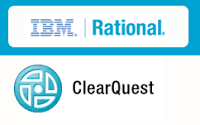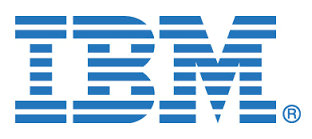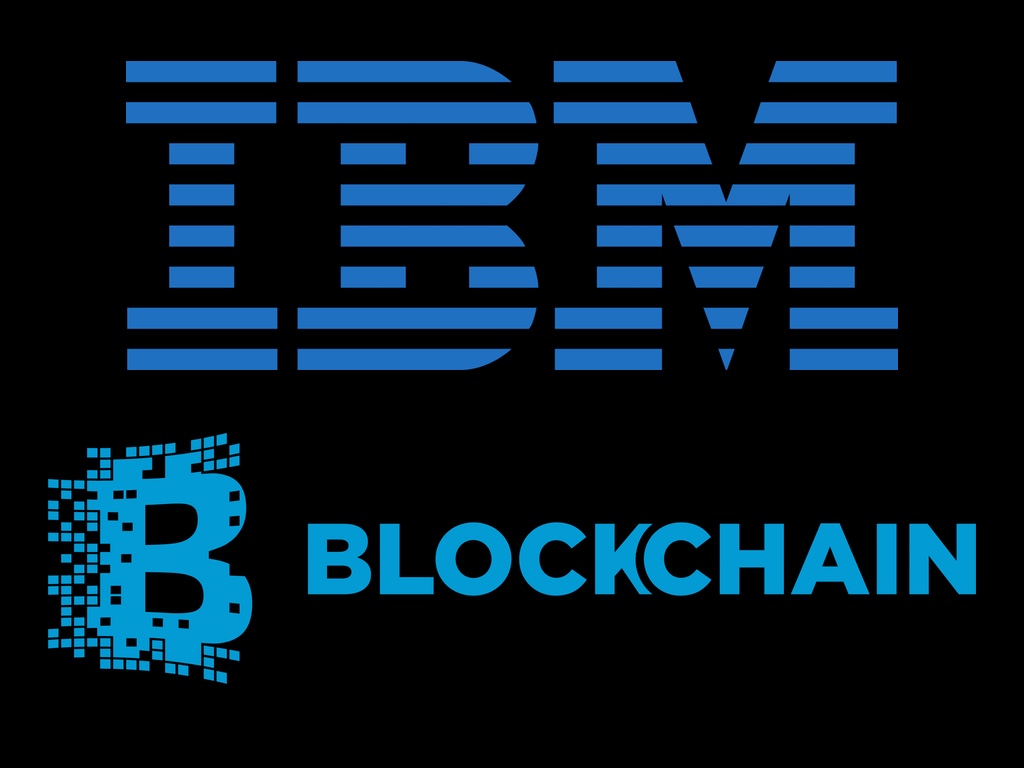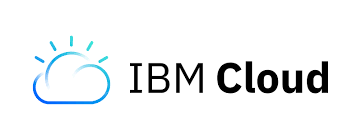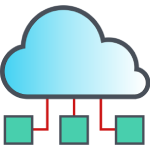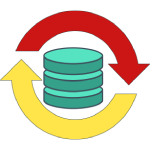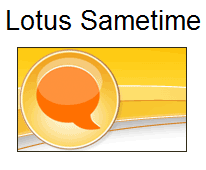View
Sorting
Products found: 83
ClearQuest
Fast and Scalable Compute Resources
Virtual machine (VM) instances offer compute resources in many shapes, from a single OCPU to 24 OCPUs, catering to a variety of workloads and software architectures. All Oracle Cloud Infrastructure VM shapes support remote block storage, but the Dense I/O shapes also offer up to 25.6 TB of local NVMe SSD storage for applications requiring low latency, millions of IOPS, and high local storage capacity.
Bare metal instances support applications requiring intensive compute and large memory resources. You can build cloud environments with performance equal or better than other clouds or on-premises infrastructure. Bare metal provides customers with exceptional isolation, visibility, and control.
Accelerated computing requires consistently fast infrastructure across every service. With GPU instances you can process and analyze massive data sets more efficiently, making them ideal for complex machine learning (ML), artificial intelligence (AI) algorithms, and many industrial HPC applications.
IBM AI OpenScale
- Open-by-design. Integrate with common AI tools, frameworks, and environments across public, private, or on-prem.
- Trust, transparency and explainability. Provide explanations into how AI decisions are being made, and automatically detect and mitigate bias to produce fair, trusted outcomes.
- Automation of AI. Automate the AI application lifecycle, from AI-generated neural networks tailored to your data and workloads, to de-biasing technology that mitigates bias at runtime.
- Understand how AI applications reach decisions – AI OpenScale explains how AI recommendations are made in everyday business terms.
- Address bias in AI applications automatically – AI OpenScale continually monitors AI applications and prevents bias through a unique, powerful and automated de-biasing technology.
- Ensure AI applications are auditable – AI OpenScale logs every prediction, every model version, and all the training data used, together with all metrics to help businesses comply with regulations such as GDPR.
- Use AI to build AI – AI OpenScale addresses the short supply of human AI engineers by throwing AI at the problem. IBM's Neural Network Synthesis Engine (NeuNetS) will allow businesses to rapidly and automatically build neural networks – essentially to run AI – from scratch. NeuNetS will initially be available in AI OpenScale in beta.
- Manage and scale AI in an interoperable fashion – AI OpenScale can work with open source machine learning or deep learning models, such as Tensorflow, Scikitlearn, Keras and SparkML. It can also handle applications and models trained and hosted on common environments, including IBM Watson, IBM PowerAI, Seldon, AWS SageMaker, AzureML and other non-IBM engines.
IBM BladeCenter
A web site called Blade.org was available for the blade computing community through about 2009.
In 2012 the replacement Flex System was introduced.
IBM BladeCenter (E) The original IBM BladeCenter was later marketed as BladeCenter E[3] with 14 blade slots in 7U. Power supplies have been upgraded through the life of the chassis from the original 1200 to 1400, 1800, 2000 and 2320 watt.
The BladeCenter (E) was co-developed by IBM and Intel and included:
- 14 blade slots in 7U
- Shared media tray with optical drive, floppy drive and USB 1.1 port
- One (upgradable to two) management modules
- Two (upgradable to four) power supplies
- Two redundant high-speed blowers
- Two slots for Gigabit Ethernet switches (can also have optical or copper pass-through)
- Two slots for optional switch or pass-through modules, can have additional Ethernet, Fibre Channel, InfiniBand or Myrinet 2000 functions.
IBM BladeCenter T
BladeCenter T is the telecommunications company version of the original IBM BladeCenter, available with either AC or DC (48 V) power. Has 8 blade slots in 8U, but uses the same switches and blades as the regular BladeCenter E. To keep NEBS Level 3 / ETSI compliant special Network Equipment-Building System (NEBS) compliant blades are available.
IBM BladeCenter H
Upgraded BladeCenter design with high-speed fabric options. Fits 14 blades in 9U. Backwards compatible with older BladeCenter switches and blades.
- 14 blade slots in 9U
- Shared Media tray with Optical Drive and USB 2.0 port
- One (upgradable to two) Advanced Management Modules
- Two (upgradable to four) Power supplies
- Two redundant High-speed blowers
- Two slots for Gigabit Ethernet switches (can also have optical or copper pass-through)
- Two slots for optional switch or pass-through modules, can have additional Ethernet, Fibre Channel, InfiniBand or Myrinet 2000 functions.
- Four slots for optional high-speed switches or pass-through modules, can have 10 Gbit Ethernet or InfiniBand 4X.
- Optional Hard-wired serial port capability
IBM BladeCenter HT
BladeCenter HT is the telecommunications company version of the IBM BladeCenter H, available with either AC or DC (48 V) power. Has 12 blade slots in 12U, but uses the same switches and blades as the regular BladeCenter H. But to keep NEBS Level 3 / ETSI compliant special NEBS compliant blades are available.
IBM BladeCenter S
Targets mid-sized customers by offering storage inside the BladeCenter chassis, so no separate external storage needs to be purchased. It can also use 110 V power in the North American market, so it can be used outside the datacenter. When running at 120 V , the total chassis capacity is reduced.
- 6 blade slots in 7U
- Shared Media tray with Optical Drive and 2x USB 2.0 ports
- Up to 12 hot-swap 3.5" (or 24 2.5") SAS or SATA drives with RAID 0, 1 and 1E capability, RAID 5 and SAN capabilities optional with two SAS RAID controllers
- Two optional Disk Storage Modules for HDDs, six 3.5-inch SAS/SATA drives each.
- 4 hot-swap I/O switch module bays
- 1 Advanced Management Module as standard (no option for secondary Management Module)
- Two 950/1450-watt, hot-swap power modules and ability to have two optional 950/1450-watt power modules, offering redundancy and power for robust configurations.
- Four hot-swap redundant blowers, plus one fan in each power supply.
IBM Blockchain
- Написание приложений с технологией блочной цепи с помощью Hyperledger Composer; Согласование бизнес-требований и технической разработки;
- Использование предпочтительнуой среду для превращения бизнес-правил в код
- Запуск новой сети и добавление других организаций-партнеров с простыми в использовании инструментами активации;
- Определяйте гибкие, демократические политики с редактором политики для регулирования изменений в сети;
- Управляйте многопользовательскими рабочими процессами с помощью панели действий участника, интегрированных уведомлений и инструментов для сбора защищенных подписи
- Мониторинг и управление сетевыми ресурсами со встроенными панелями мониторинга;
- Защита сети с упрочненной инфраструктурой безопасности с 100% -ным шифрованием, защитой ключа HSM и другими функциями, предназначенными для чувствительных данных в регулируемых отраслях
IBM Business Process Manager (BPM)
IBM Cloud IaaS for compute and block storage
IBM Cloud IaaS for compute and block storage is a public cloud computing platform that offers a range of services, including those for compute, networking, storage, security and application development. Cloud administrators and users access IBM SoftLayer services over the Internet or through a dedicated network connection. IBMCloud IaaS for compute and block storageis largely considered infrastructure as a service (IaaS), a form of cloud computing in which a third-party provider hosts hardware, software and other infrastructure components on its users' behalf. For compute, IBM SoftLayer provides various bare-metal and virtual server configurations, along with an assortment of operating systems, hypervisors and database platforms. The virtual server configurations are available in either a single- or multi-tenant model, whereas the bare-metal server configurations are available in a single-tenant model only.
IBM Cloud Mass Data Migration
IBM Cloud Object Storage
IBM Cloud Object Storage is
a highly scalable cloud storage service, designed for high durability, resiliency and security. Designed for data durability of 99.999999999 percent. Data is sliced, and slices are dispersed across multiple devices in multiple facilities for resiliency. High data durability is maintained by built-in integrity checking and self-repair capabilities. Data at rest is secured using server-side encryption and data in motion is secured using carrier-grade TLS/SSL. Gain additional control with role-based policies and use IBM Cloud Identity & Access Management to set bucket-level permissions.
IBM Cloud Private
- Create new cloud-native apps: Easily design cloud-native applications and meet the necessary regulatory and management requirements.
- Modernize your existing apps on cloud: See how to reconstruct your application estates to rapidly meet today’s highly dynamic business environment.
- Open your data center to work with cloud services: Learn how to create apps in the private cloud while integrating data & application services from the enterprise and other clouds.
IBM Cognos Business Intelligence
IBM Control Desk
IBM FileNet P8 Platform
The FileNet P8 family of products includes back-end services, development tools, and applications that address enterprise content and process management requirements. Content management
At the core of the platform are repository services for capturing, managing, and storing your business-related digital assets. Multiple repositories, called object stores, can be created and managed within a single system to serve your business requirements.
Integration with external content repositories
IBM® FileNet Content Federation Services enables you to integrate data in an external repository with FileNet P8 and access the documents as though they are stored in an object store. An external repository acts like a virtual storage area for the Content Platform Engine system.
Workflow management
FileNet P8 lets you create, modify, manage, analyze, and simulate business processes, or workflows, that are performed by applications, enterprise users, and external users such as partners and customers.
Application environment
The FileNet P8 platform includes an application environment to provide users with enterprise content management (ECM) functionality. IBM Content Navigator is a web client that provides users with a console for working with content from multiple content servers, including content that is stored on Content Platform Engine object stores.
Application integration
FileNet P8 tools help you integrate with various vendor applications.
Records management
Designed to solve today's process-oriented enterprise records management and compliance needs, IBM Enterprise Records is a records management solution that can help companies manage risk through effective, enforceable records management policy, for achievable and cost-effective compliance. IBM Enterprise Records is fully integrated with the FileNet P8 platform.
System management
FileNet P8 provides a complete set of system administration tools that allow for monitoring, validation, and configuration changes from a central location with a dispersed deployment. These tools, described in the following sections, can be used to manage the entire system.
Enterprise capabilities
FileNet P8 components provide the enterprise-level capabilities that are required for solving critical business requirements. This section enumerates these product characteristics.
IBM InfoSphere Master Data Management Server for Product Information Management (PIM)
IBM Integrated Analytics System
- Built-in tools for data scientists
- Embedded Spark processing with machine learning
- Common SQL engine
- Cloud-ready with scalable deployment
- High-speed architecture
- Easy to manage and maintain
IBM Integration Bus
IBM LinuxONE
IBM Lotus Sametime
IBM® Lotus® Sametime® consists of client and server applications that enable a community of users to collaborate through instant messaging and online meetings over an intranet or the Internet. Lotus Sametime Entry is an offering targeted at helping organizations get started with instant messaging.
Members of the Lotus Sametime community use collaborative activities such as awareness, chat, screen sharing, and real-time audio/video capabilities to work together.
Awareness – Lotus Sametime awareness technology lets members who have logged in to Lotus Sametime to see all other members who are logged in. The names of online users display in "awareness lists" in Lotus Sametime applications. From these awareness lists, members of the community can chat through instant messaging sessions or start meetings that include chat, screen-sharing, polls, the ability to send Web pages to other users, and audio/video capabilities.
Meeting rooms – While awareness lists support instant collaboration with other online users, the Lotus Sametime Meeting Room Center provides a central meeting place for members of the community. In the Meeting Room Center, users can create meeting rooms and use them whenever they want to meet with their colleagues. Users access the Lotus Sametime Meeting Room Center with Web browsers or from the Meetings panel in the Lotus Sametime Connect client.
Instant messaging – The Lotus Sametime client is a Java™ application that uses the Eclipse-based IBM Lotus Expeditor. The Lotus Sametime client leverages the Eclipse plug-in framework to provide developers with extensibility features that go far beyond those available in previous Lotus Sametime releases. Partners, independent software vendors (ISVs), customers, and internal developers use these features to integrate with the Lotus Sametime client to extend its capabilities.
Instant meetings – Instant meetings are meetings that Lotus Sametime Connect users can create on the fly, and are perfect for quick meetings when you don't need to save the meeting room, its content, and related information.
Voice chat – The Lotus Sametime client allows users to talk to other Lotus Sametime users through their computer's audio features and Voice-over-IP (VoIP) technology. VoIP is becoming increasingly popular, since it allows users anywhere in the world to talk inexpensively. Voice-over-IP allows users to click the microphone icon to call another user for instant voice chats over the intranet.
Telephony– Voice chat is one of two telephony capabilities in the Lotus Sametime IM client. The other is click-to-call (also called click-to-dial), which allows a user to instantly create a telephone conference with one or more other users. In both cases, a user invites other users in a chat window or on the buddy list to join a call, and the invitees are given the opportunity to either join or decline. Those users who choose to join can connect to the call by clicking an icon. If voice chat is used to initiate the call, all connected parties communicate using their computer's microphone and speakers. If click-to-call is used, a third-party telephony service calls each user at the appropriate number.
Video chat – Users who are equipped with video components can see each other on their screens during a chat.
Location awareness – Lotus Sametime includes location awareness of the user, and an extensible resource area at the bottom of the left pane that can be customized to reflect different locations.
Connect to public IM networks – Lotus Sametime provides for connectivity to outside instant messaging providers such as AOL's AIM, Yahoo! Messenger, Microsoft® Office Communications Server, and Google Talk communities through IBM's Lotus Sametime Gateway. Through the gateway, users can share presence information and can participate in text-based IM conversations.
Contact information – The Business Card features provides the user with telephone number, e-mail address, photo, name, title, and location displayed in the Business Card hover-over feature and in the chat window. Business cards can be provided by the Lotus Sametime Community Server or a Lotus Connections server.
Emoticons – Lotus Sametime includes emotionally-expressive icons such as smiley faces.
Customizing – Your company name can be added to the Instant Messaging window.
File transfer – Users can send files.
Quick find – Users can start typing name in the Quick Find box to find a person they want to chat with, and then click the name to initiate a chat.
Time stamp – The time of day is provided in the Chat window along side the text.
Polling– A user can poll members of a group to provide brief feedback to questions.
Policy– Users can be assigned access to different features in Instant Messaging, such as voice chat, creating meetings, transferring files, IP telephony. Policy settings govern their access.
The two primary Lotus Sametime client applications are the Lotus Sametime Connect client and the Lotus Sametime Meeting Room. The Lotus Sametime Connect client contains a presence list that displays selected members of the community who are online. FromLotus Sametime Connect, a user can collaborate by sending instant messages or by starting an instant meeting with any other online member of the community.
The Lotus Sametime Meeting Room runs in a user's Web browser whenever the user attends a meeting. The Lotus Sametime Meeting Room contains components that support the full range of Lotus Sametime collaborative activities, including interactive audio and video.
Lotus Sametime Standard and Lotus Sametime Entry
Lotus Sametime Standard is the full Lotus Sametime product offering, Lotus Sametime Standard provides awareness, instant messaging, and meeting room functionality.
Lotus Sametime Entry is a limited offering, providing a core set of awareness and instant messaging capabilities either from stand-alone Lotus Sametime clients or from within Lotus Notes®. Lotus Sametime Entry does not support meeting rooms. In addition, Lotus Sametime Entry is sometimes packaged with other IBM products.
You can expand your real-time collaboration capabilities in Lotus Sametime Entry by purchasing the Lotus Sametime Standard server to add meeting room capabilities and a richer instant messaging client to your environment.
The following table compares the features of Lotus Sametime Entry and Lotus Sametime Standard.
IBM Maximo
- Asset management
- Procurement and materials management
- Service management
- Work management
- Contract management
- Additional features
- Flexible deployment options
IBM MQ
The ROI4CIO Product Catalog is a database of business software, hardware, and IT services. Using filters, select IT products by category, supplier or vendor, business tasks and problems. Find the right business solutions by using a neural network search based on the results of deployment products in other companies.