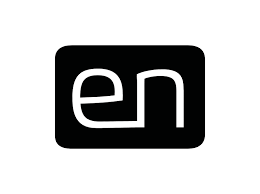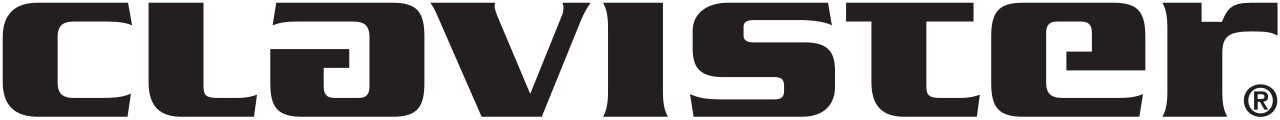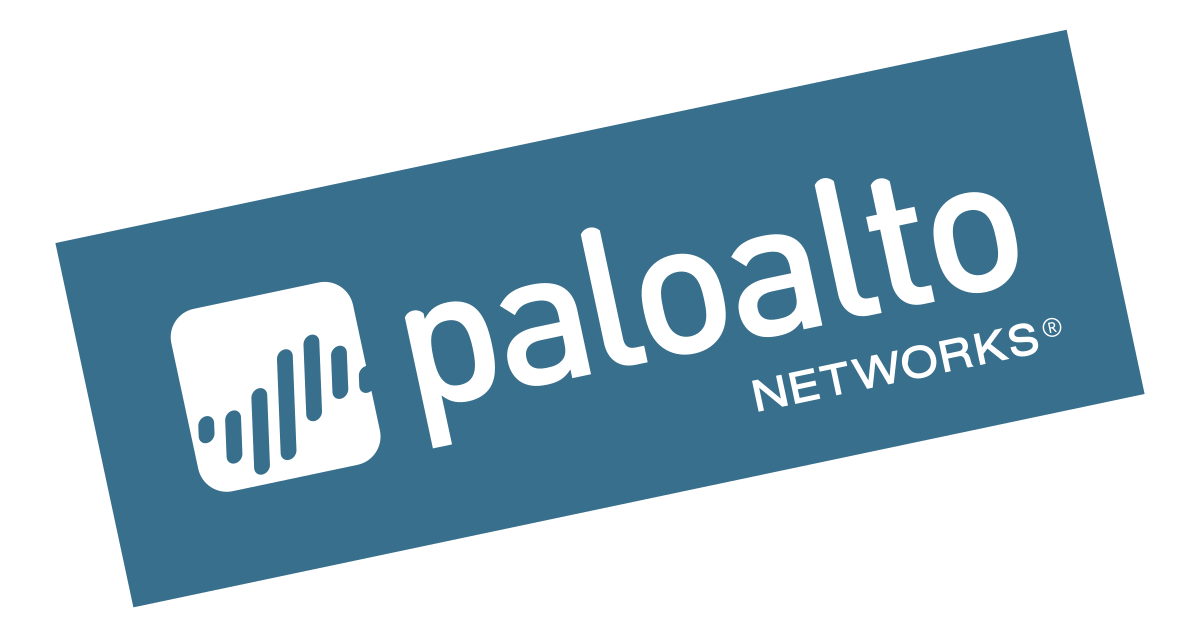Problems that solves
No control over data access
No IT security guidelines
Unauthorized access to corporate IT systems and data
Malware infection via Internet, email, storage devices
Risk of data loss or damage
Risk of lost access to data and IT systems
Non-compliant with IT security requirements
Values
Ensure Security and Business Continuity
Check Point Next Generation Firewall (NGFW)
Check Point Next Generation Firewall identifies and controls applications by user and scans content to stop threats.
About Product
Description
Benefits
Detects and controls application usage
- Identify, allow, block or limit usage of applications, and features within them
- Enable safe Internet use while protecting against threats and malware
- Leverage the world's largest application library with more than 6,600 web 2.0 applications
- Create granular policy definitions per user and group
- Integrate seamlessly with Active Directory
- Protect environments with social media and Internet applications
- Rely on 24/7 advanced protection
- Reap the benefits of application control and intrusion protection (IPS), as well as extensibility support for additional security capabilities
- Get greater understanding into security events with integrated, easy-to-use centralized management
- Join more than 170,000 customers, including 100 percent of Fortune 100 companies
- Querying the Active Directory
- Through a captive portal
- Installing a one-time, thin client-side agent
Competitive products
User features
Organizational Features
Internet access is available for employees